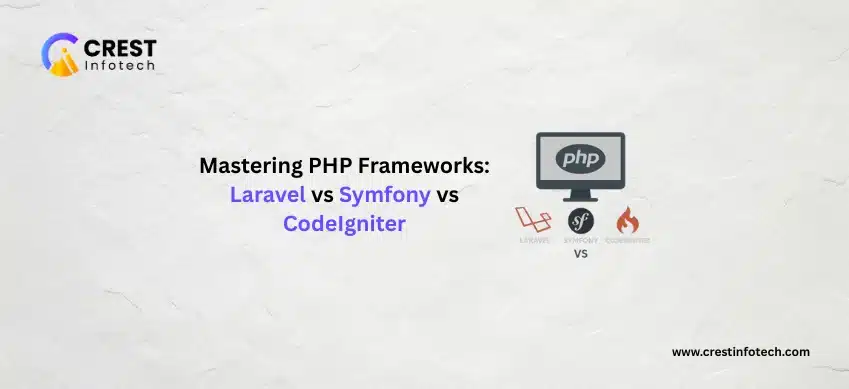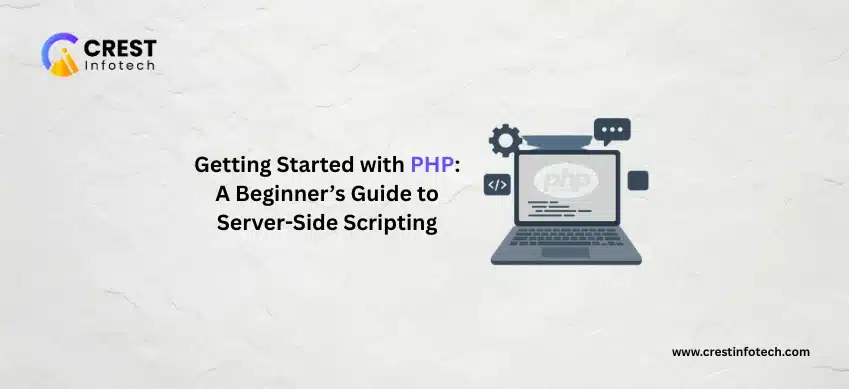When building or customizing a WordPress website, maintaining flexibility and preserving updates is key. That’s where child themes come in. A child theme allows you to safely modify your website’s design and functionality without touching the parent theme’s core files — ensuring your customizations stay intact after updates.
1. What Is a Child Theme?
A child theme is a WordPress theme that inherits the design and functionality of another theme, known as the parent theme.
- It uses the parent theme as a foundation
- Customizations are stored separately in the child theme folder
- Updates to the parent theme won’t overwrite your changes
2. Why Use a Child Theme?
Using a child theme provides stability, scalability, and freedom for customization.
- Preserves changes during updates: Parent theme updates won’t erase your modifications
- Simplifies customization: You can safely edit styles, templates, and functions
- Enhances maintainability: Keeps your custom code organized and separated from the theme core
“Child themes strike the perfect balance between flexibility and safety.”
3. How to Create a Child Theme
Creating a child theme is simple and requires only a few files.
- Create a new folder in
/wp-content/themes/(e.g.,mytheme-child) - Add a
style.cssfile with theme details and import the parent stylesheet:
/* Theme Name: My Theme Child Template: mytheme */ @import url("../mytheme/style.css"); - Add a
functions.phpfile to enqueue styles properly:
<?php function mytheme_child_enqueue_styles() { wp_enqueue_style('parent-style', get_template_directory_uri() . '/style.css'); wp_enqueue_style('child-style', get_stylesheet_uri(), array('parent-style')); } add_action('wp_enqueue_scripts', 'mytheme_child_enqueue_styles'); ?> @import for better performance and maintainability.4. Customizing with a Child Theme
You can modify almost any aspect of your parent theme safely.
- Edit the
style.cssfile for design changes - Override templates like
header.phporsingle.phpby copying them from the parent theme - Add custom functions in
functions.phpwithout affecting the original code
“Child themes make experimentation safe — you can always revert without losing work.”
5. When to Use a Child Theme
Child themes are ideal for developers who frequently tweak or extend existing themes.
- When customizing third-party or premium themes
- When developing client projects that require ongoing updates
- When you want full control without starting from scratch
6. Best Practices for Child Theme Development
Follow these guidelines to ensure a smooth workflow.
- Always name your child theme folder clearly (e.g.,
parenttheme-child) - Document all custom changes in a
READMEfile - Keep your child theme lightweight — avoid copying unnecessary parent files
Final Thoughts
Using a child theme in WordPress development is one of the smartest ways to build durable, customizable websites. It lets you modify styles, layouts, and functionality safely — all while preserving your work through future updates. Whether you’re building client sites or refining your own, a child theme gives you both freedom and peace of mind — the perfect combination for sustainable WordPress development.