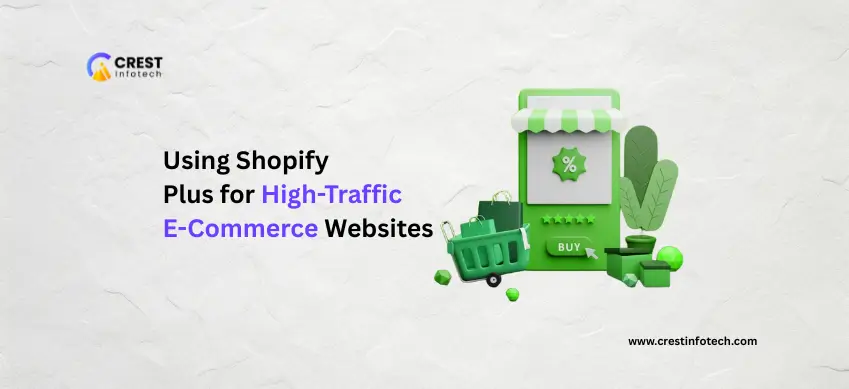If a user searches for a product that meets their needs on Google, it will not appear in the search results if the product page has not been properly configured. A mastery of product image optimization is expected for an e-commerce website owner. Optimization speeds up the loading of your website and enhances the appearance of your product page.
Why are optimising product images for your e-commerce store so important?
There are many explanations why you should change product pictures.
Here are some of the most important advantages of optimization.
The speed at which a website loads can be enhanced:
Product image optimization is critical for an online store owner because it improves the loading speed of an online shopping website. The overall sales percentage will increase if a website’s loading speed is improved.
There would be a decrease in the amount of room used:
When images are lighter, they take up less space and require less energy.
A rise in the rate of conversation:
It can persuade users to purchase your products if your e-commerce website takes less time to load. Customers will begin to trust you and shop at your online store. Potential customers may be converted from the community of travellers.
The location of a website in search engine results can be improved:
According to Google’s algorithms, the lighter website has a better chance of ranking first in search results. Users are compelled to rely on online shopping sites that load quickly.
What are the various approaches for optimising the product photos in your online store?
The product photos can be improved in a variety of ways. Take a look at some of the most relevant approaches here:
Give the product a name that is exclusive to it:
You should use the right keyword for your product in order to rank higher in search engine results. This will assist the crawler in defining the product, and the product picture can be given any generic name.
Select a particular size for your e-commerce item:
When running an e-commerce shop, it’s vital to choose the right size for your items. Depending on the example you’ll be using, you’ll need to find the right picture size. When you use WooCommerce, you can go to Settings and find a number of default photos. It would be easier if you chose a dimension of 600*600 pixels for your piece.
To change the size of a product’s image, use Photoshop:
The “Save for web” command in Adobe Photoshop can be used to reduce the size of an image file. This allows you to change the scale of your product picture so that consumers can see it more clearly.
If you want to adjust the size of a product image, go with WordPress:
When your product image is too big, it can make it difficult to see. To use the multimedia/library, simply click on the product image and select edit from the drop-down menu. The WordPress Development multimedia alternative allows you to make adjustments based on your needs.
TinyPNG app is an additional benefit:
It is a useful programme for compressing product images. Optimising many images at once is time-saving. It could be the right tool for you if you need to change several images at the same time.
Webresizer is a useful application:
Webresizer helps you to adjust the scale of product images. You can change the colour and light of your online store product as desired.
You can Hire WordPress Developer for part time, full time and scheduled time of period for your WordPress development process. Contact Crest Infotech to know more about Laravel Development services in Details.