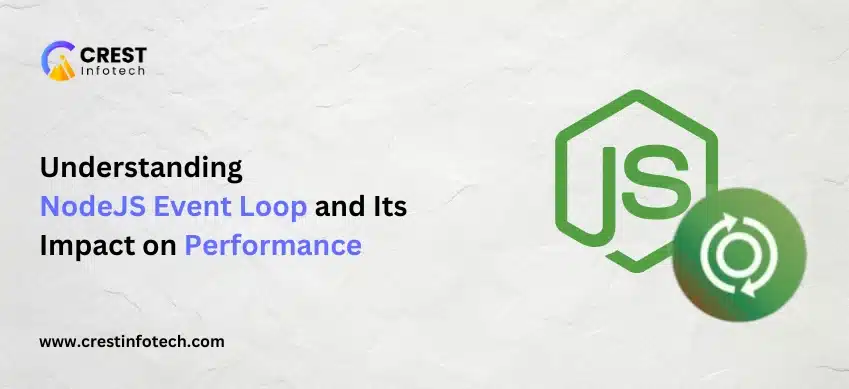Introduction
Node.js is known for its non-blocking, event-driven architecture that makes it a go-to choice for building fast, scalable applications. At the heart of this architecture lies the event loop, a key component that enables Node.js to handle thousands of concurrent operations efficiently—without creating a thread for each request.
In this article, we’ll explore what the Node.js event loop is, how it works, and why understanding it is essential for optimizing your application’s performance.
🌀 What Is the Node.js Event Loop?
The event loop is the mechanism that allows Node.js to perform non-blocking I/O operations by offloading tasks to the system and executing callbacks once the tasks are complete.
Unlike traditional multi-threaded servers, Node.js runs on a single-threaded model and delegates heavy operations (like file system access or database queries) to the background using libuv, a C library that provides the thread pool and handles asynchronous tasks.
🧱 Key Components Involved
-
Call Stack: Where your JavaScript code is executed.
-
Node APIs: Handle asynchronous operations like
fs.readFile(),setTimeout(), orhttp.get(). -
Callback Queue: Stores callbacks waiting to be executed.
-
Event Loop: Coordinates the movement of functions between the above components.
🔁 How the Event Loop Works (Phases)
The event loop runs through phases in a continuous cycle. Each phase has a specific purpose:
1. Timers Phase
Executes callbacks from functions like setTimeout() and setInterval().
2. Pending Callbacks
Executes I/O callbacks that were deferred.
3. Idle/Prepare
Internal use, rarely relevant to developers.
4. Poll
Waits for incoming connections or I/O operations.
5. Check
Executes setImmediate() callbacks.
6. Close Callbacks
Handles cleanup like socket.on('close').
After all callbacks are executed, the event loop checks if it should continue or shut down.
🧪 Example: Non-Blocking vs Blocking Code
❌ Blocking Code
const fs = require('fs');
const data = fs.readFileSync('file.txt');
console.log(data.toString());This blocks the event loop until the file is fully read.
✅ Non-Blocking Code
fs.readFile('file.txt', (err, data) => {
if (err) throw err;
console.log(data.toString());
});Here, readFile() delegates the task, allowing Node.js to continue executing other code.
⚡ Impact on Performance
The event loop enables concurrency without threading, which is great for:
-
Real-time applications (chats, games)
-
APIs with heavy I/O
-
Microservices
However, long-running synchronous code (like CPU-intensive tasks) can block the event loop and degrade performance. For example:
function longTask() {
let start = Date.now();
while (Date.now() - start < 5000) {}
console.log('Finished long task');
}This code blocks the event loop for 5 seconds, preventing other requests from being handled.
🛠️ Best Practices to Avoid Blocking the Event Loop
-
Use Asynchronous APIs: Prefer
fs.readFile()overfs.readFileSync(). -
Offload Heavy Computation:
-
Use
worker_threadsmodule or child processes. -
Delegate to external services if needed.
-
-
Break Down Tasks:
-
Split large computations using
setImmediate()orsetTimeout()to yield back to the event loop.
-
-
Monitor the Event Loop:
-
Use tools like clinic.js, Node.js Inspector, or
process.hrtime()for performance monitoring.
-
🧩 Event Loop and Promises
Promises and async/await don't introduce new event loop phases but use the microtask queue (which executes between phases).
const promise = new Promise((resolve) => {
resolve('Hello');
});
promise.then((message) => {
console.log(message); // Executes after the current phaseWhen the promise resolves, its callback will run after the current operation and before the event loop moves to the next phase.
🚀 Conclusion
The Node.js event loop is a critical component for non-blocking I/O, enabling fast and efficient applications. Understanding its workings helps developers optimize performance and avoid common pitfalls like blocking the loop with CPU-heavy tasks. By using asynchronous code and the right tools, you can ensure your application runs smoothly and scales effectively.