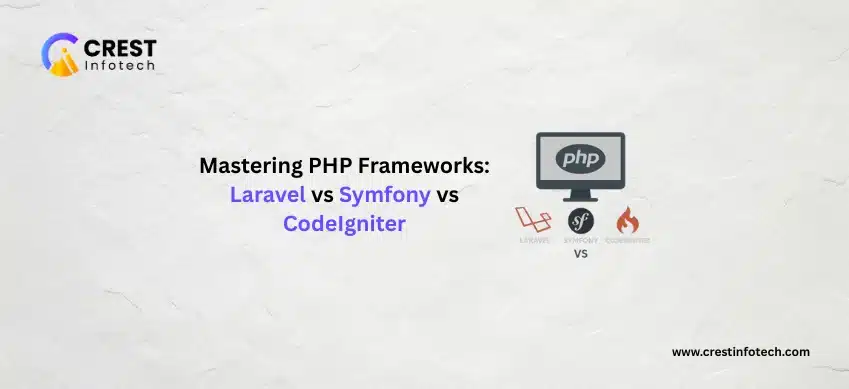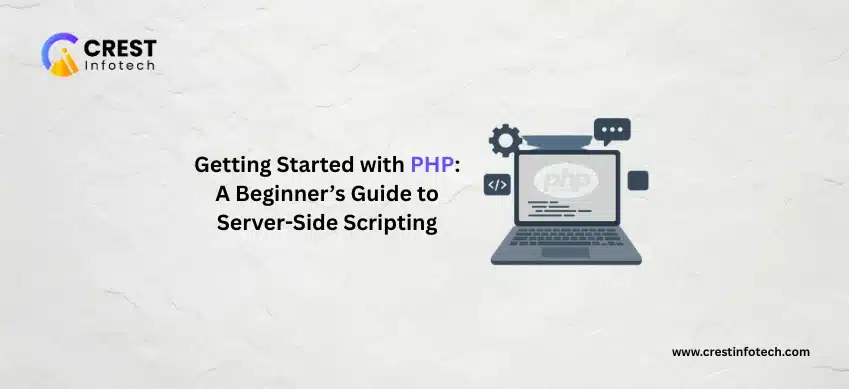WordPress plugins are powerful tools that extend the functionality of your website without having to write everything from scratch. As a developer, knowing the essential plugins can save time, improve efficiency, and enhance site performance. In this guide, we’ll explore the must-have plugins every WordPress developer should be familiar with.
1. Advanced Custom Fields (ACF)
Advanced Custom Fields (ACF) allows developers to add custom fields to posts, pages, and custom post types. It provides a simple way to collect and display additional content without touching the database directly.
Example usage:
get_field('custom_field_name'); // Retrieves the value of a custom field
2. Wordfence Security
Security is crucial for every WordPress site. Wordfence Security protects websites from malware, brute force attacks, and unauthorized logins. It also includes a firewall and security scanning tools.
3. Yoast SEO
Yoast SEO is the most popular SEO plugin for WordPress. It helps optimize content, meta tags, and readability. Developers can use it to improve site structure and ensure websites are SEO-friendly.
4. WP Rocket
WP Rocket is a caching plugin that boosts website performance by minimizing load times. It handles page caching, cache preloading, and file optimization (CSS, JS, HTML) without requiring manual configuration.
5. Query Monitor
Query Monitor is an essential plugin for developers. It helps debug database queries, hooks, scripts, and PHP errors, making it easier to identify and fix performance bottlenecks.
Example usage:
Shows queries, HTTP requests, and PHP warnings in the admin toolbar
6. Custom Post Type UI
Custom Post Type UI (CPT UI) makes it easy to create and manage custom post types and taxonomies. It allows developers to organize content better and extend WordPress beyond standard posts and pages.
7. Regenerate Thumbnails
When changing themes or image sizes, Regenerate Thumbnails lets developers recreate all image sizes for existing uploads, ensuring images fit properly in the new design.
Example usage:
Select "Regenerate Thumbnails" from Tools > Regenerate Thumbnails
8. WP Migrate DB
WP Migrate DB helps developers export and migrate WordPress databases efficiently. It replaces URLs and file paths automatically, which is useful when moving sites between environments.
Example usage:
Export database as a SQL file with updated URLs for local or staging environment
9. Contact Form 7
Contact Form 7 is a simple but powerful form plugin. Developers can create contact forms, feedback forms, or subscription forms and integrate them anywhere using shortcodes.
Example usage:
Error: Contact form not found.
10. Redirection
Redirection allows developers to manage 301 redirects and track 404 errors. It helps maintain SEO rankings when URLs change and ensures a better user experience.
Final Thoughts
Knowing these essential WordPress plugins can save time, enhance development workflows, and improve website performance. While there are thousands of plugins available, mastering these tools gives developers a strong foundation to build professional, efficient, and secure WordPress websites.