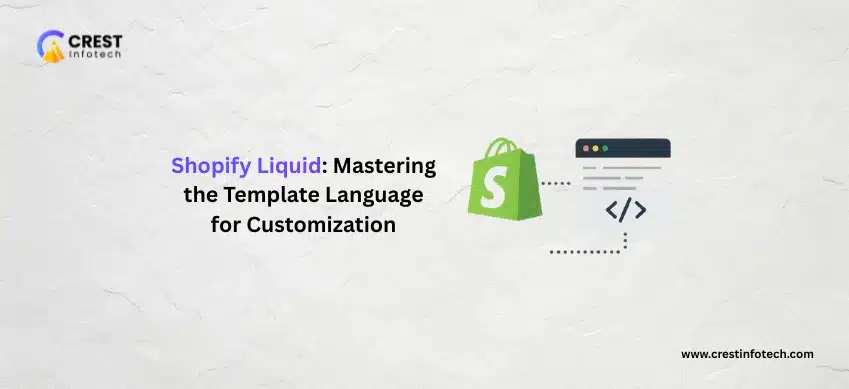Shopify’s power lies in its flexibility — and that flexibility comes from Liquid, its open-source templating language. Liquid enables developers to dynamically render content, customize layouts, and build engaging shopping experiences without touching the core Shopify code. Mastering Liquid is the key to unlocking full creative control over your Shopify store.
1. What Is Shopify Liquid?
Liquid is the backbone of Shopify themes — a simple, logic-based templating language created by Shopify.
- It bridges the gap between your store’s data and its design
- Uses tags, filters, and objects to display dynamic content
- Runs on the server, ensuring stable and secure output
2. Understanding Liquid Building Blocks
To customize effectively, you need to understand the core components of Liquid.
- Objects: Represent store data like
{{ product.title }}or{{ customer.email }} - Tags: Control logic and flow using
{% if %},{% for %}, and{% include %} - Filters: Modify output (e.g.,
{{ product.price | money }})
“Objects fetch data, tags control logic, and filters refine output — together, they create a dynamic store experience.”
3. Customizing Shopify Themes with Liquid
Liquid lets you create or modify templates to fit your design vision.
- Edit key files like
product.liquid,collection.liquid, andcart.liquid - Use
sectionsandblocksto make layouts modular and editable via the Shopify Customizer - Leverage
snippetsfor reusable components like headers, footers, or product cards
4. Dynamic Content with Loops and Conditionals
Liquid makes it easy to display data conditionally or in loops.
- Use
{% for product in collection.products %}to list products dynamically - Apply
{% if customer %}statements to personalize the experience for logged-in users - Combine filters to format output, e.g.,
{{ product.price | money_with_currency }}
5. Using JSON Templates and Dynamic Sections
Modern Shopify themes (OS 2.0) combine Liquid with JSON templates for flexibility.
- Define page structure in
.jsonfiles - Load Liquid sections dynamically for customizable layouts
- Allow merchants to edit pages visually without coding
“Liquid + JSON = ultimate customization power for developers and store owners alike.”
6. Debugging and Best Practices
Efficient Liquid coding reduces errors and improves maintainability.
- Use
{{ variable | inspect }}to debug data structures - Keep code DRY (Don’t Repeat Yourself) with snippets and includes
- Comment your code using
{% comment %}for future reference
Final Thoughts
Mastering Shopify Liquid gives developers unmatched control over the look, feel, and functionality of a store. By understanding how objects, tags, and filters work together — and by leveraging sections, snippets, and JSON templates — you can build scalable, beautiful, and dynamic e-commerce experiences. With Liquid as your toolkit, your Shopify customizations are limited only by your creativity.