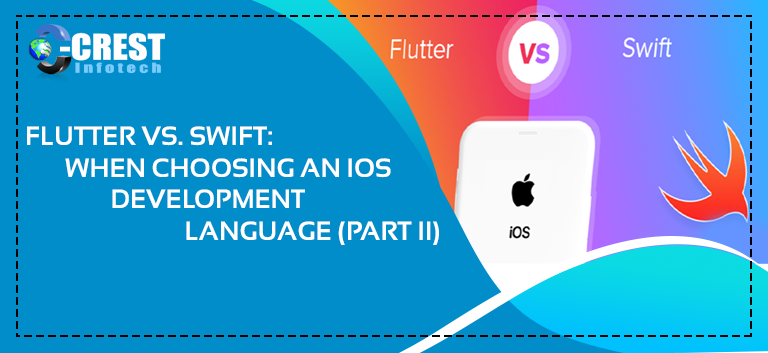Reloading
The reloading functionality aids in real-time reflection of changes. Any change made to the code is reflected in the app output in real-time thanks to this functionality. This enables for a more accurate and timely assessment of the developers’ coding works.
Swift necessitates a number of adjustments to button names, data, and accessibility. Second, make certain that the simulator or gadget itself reflects the modifications. It takes at least 10 seconds or more for such changes to be reflected.
With Flutter, you can use the Hot Reload functionality to update changes in the simulator or reflector in a matter of seconds. When it comes to making modifications to the app code, Flutter proves to be more faster.
Robust Testing and Documentation
When it comes to testing, there are a few distinctions between the two frameworks in terms of iOS development. Apple provides XCTest for native iOS testing, which is a powerful framework for native testing that can be used for UI testing, performance testing, and integration testing. These testing tools are updated on a regular basis as part of the iOS app package. This is why Swift, in combination with this testing suite, is suitable for Native iOS development.
Simultaneously, these iOS supported swift testing tools had a number of flaws as well. Some key capabilities, such as test grouping, snapshot tests, and data-driven testing, are not included in this testing suite.
A strong testing system, on the other hand, is a crucial and crucial promise of the Flutter framework. Flutter assists developers in writing tests at all levels, from the user interface through functional and unit testing. When it comes to standalone app pieces, Widget testing is a terrific way to speed up the testing process. Apart from all of this, Flutter is a fantastic framework for quick documentation and clear examples of how to use and test Flutter code at various levels. Finally, Flutter Driver is required to successfully complete all of these tests.
Continuous Integration & Development
Continuous Integration and Development (CI/CD) are essential strategies for designing proactive and responsive iOS applications. Despite the fact that Apple’s Xcode server is fully capable of ensuring continuous integration and delivery of iOS apps, the solution frequently lacks scalability. Apple has created BuddyBuild to solve this weakness further, although it is still insufficient.
In contrast, Flutterby, in collaboration with Nevercode, recently unveiled the all-new Codemagic CI/CD at the Flutter Live event in London. The best part about the Codemagic solution from Nevercode is that it can create, detect, test, and package programmes with zero setups.
So, what’s the deal? Which is better, Flutter or Swift? There is no one-size-fits-all solution to this conundrum, no matter how many data we present. There are well-known organisations that use both technologies, and picking which one to use for your iOS app is based on the unique characteristics of each company.
After considering several key distinctions, we must admit that Flutter has a competitive advantage due to its increased speed and sophistication. Swift, on the other hand, remains a wonderful language for creating all things iOS. Flutter will become more accessible in the next years, while Swift will continue to dominate the iOS development scene.