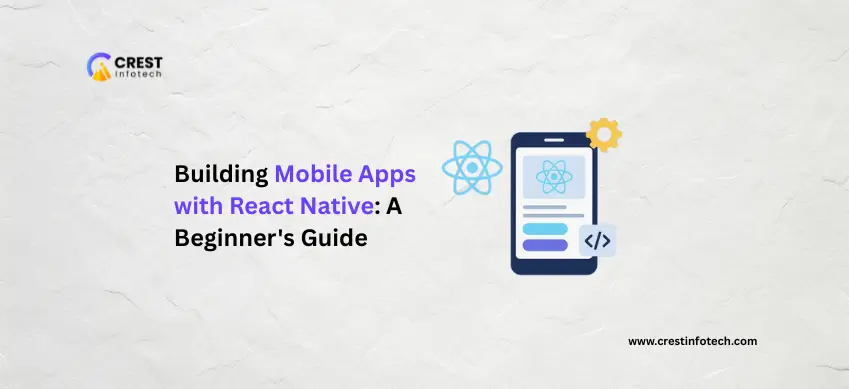React Native has become one of the most popular frameworks for building cross-platform mobile apps using JavaScript. Whether you’re a web developer looking to expand into mobile or a beginner starting from scratch, this guide will walk you through the essentials of creating your first mobile app with React Native.
What is React Native?
React Native is an open-source framework developed by Meta (formerly Facebook) that allows you to build iOS and Android apps using the same codebase. It uses JavaScript and React to create native-looking apps without needing to write native Swift or Kotlin code.
Why Choose React Native?
-
Cross-platform development: One codebase for both iOS and Android
-
Faster development: Hot reloading and reusable components
-
Strong community: A wide range of libraries and tools
-
Backed by Meta: Used in major apps like Facebook, Instagram, and Shopify
Setting Up Your Development Environment
To get started, you’ll need:
-
Node.js – Download from nodejs.org
-
Expo CLI (easy for beginners) or React Native CLI (more control)
-
Android Studio and/or Xcode – For emulators and building native code
-
Code Editor – VS Code is recommended
Install Expo CLI:
npm install -g expo-cliCreate your first project:
expo init MyFirstApp
cd MyFirstApp
expo start
Understanding the Project Structure
React Native apps typically include:
-
App.js– The main entry point of the app -
components/– Folder for reusable UI components -
assets/– Images, fonts, etc. -
node_modules/– Installed packages
Core Concepts You Need to Know
1. Components
Everything in React Native is a component — buttons, text, views, etc.
import { Text, View } from 'react-native';
export default function App() {
return (
<View>
<Text>Hello, React Native!</Text>
</View>
);
}
2. Props and State
-
Props are passed from parent to child components
-
State stores data that changes within a component
3. Styling with StyleSheet
React Native uses a CSS-like style system:
import { StyleSheet } from 'react-native';
const styles = StyleSheet.create({
text: {
fontSize: 20,
color: 'blue',
},
});
Building Your First Features
1. Navigation
Use react-navigation to handle navigation between screens.
npm install @react-navigation/native
2. Forms and Input
Use TextInput, Button, and TouchableOpacity to build interactive UIs.
3. State Management
Start with useState and useEffect, and explore libraries like Redux or Zustand as your app grows.
Testing on Devices
-
Expo Go app lets you test on real devices via QR code
-
Use Android Emulator or iOS Simulator for in-depth testing
-
Debug with React Native Debugger or Chrome DevTools
Deployment Basics
To publish:
-
Android: Build APK or AAB and upload to Google Play Console
-
iOS: Build using Xcode and submit via App Store Connect (requires Apple Developer account)
With Expo, you can also use EAS Build for easier deployment workflows.
Final Thoughts
React Native is an excellent entry point into mobile app development. With a single codebase, strong tooling, and a large ecosystem, you can build and launch powerful apps faster than ever before — all while using the skills you already have from web development.