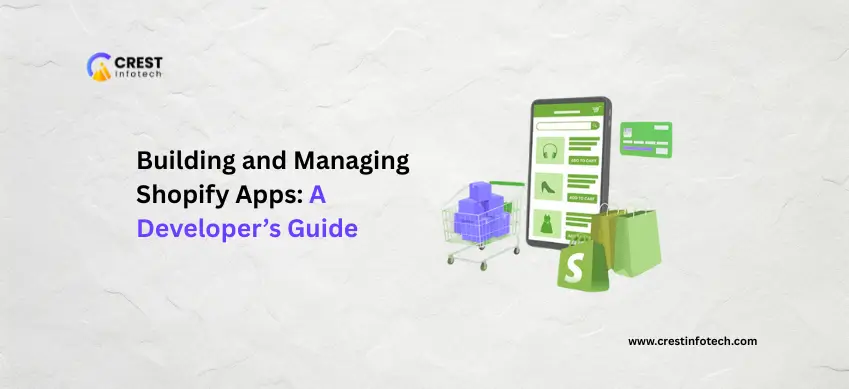Shopify’s app ecosystem is one of the platform’s greatest strengths, offering third-party tools that enhance store functionality. For developers, building a Shopify app can be both lucrative and rewarding. This guide will walk you through the process of creating, deploying, and managing Shopify apps effectively.
Understanding Shopify Apps
Before diving into development, it’s essential to know what Shopify apps do. They extend a store’s capabilities, helping merchants automate tasks, enhance customer experience, and integrate third-party services.
Types of Shopify Apps
-
Public Apps: Available on the Shopify App Store, used by many stores.
-
Custom Apps: Built for a single Shopify store, ideal for unique needs.
-
Private Apps: Legacy apps for single-store use, now largely replaced by custom apps.
Setting Up Your Development Environment
To get started with Shopify app development, you’ll need a proper setup.
Requirements
-
Shopify Partner account
-
Development store
-
Node.js and npm installed
-
ngrok (for local HTTPS tunneling)
Tools and Frameworks
Shopify offers the Shopify CLI, which scaffolds your app and handles common tasks. You can also use frameworks like Remix or Next.js for building your frontend.
Building Your First Shopify App
Once your environment is ready, use the Shopify CLI to generate a new app.
Step-by-Step Overview
-
Run
shopify app createin your terminal. -
Choose the app type (Node.js, PHP, etc.).
-
Authenticate with your Shopify Partner account.
-
Link your app to a development store.
-
Start the server and preview via ngrok.
Using Shopify’s API
Shopify apps interact with store data via REST or GraphQL APIs. GraphQL is generally more efficient, offering flexible queries and smaller payloads.
Authentication and Permissions
All apps must authenticate with OAuth and request the proper scopes to access store data securely.
Tips for Secure OAuth Flow
-
Always validate
hmacsignatures. -
Store and refresh tokens securely.
-
Use state parameters to prevent CSRF.
Deploying and Publishing Your App
After testing your app locally, it’s time to deploy.
Deployment Options
-
Use services like Heroku, Vercel, or AWS.
-
Set up a production database (PostgreSQL, MongoDB, etc.).
-
Point your Shopify app to the production URL.
Submitting to the App Store
If you’re building a public app, follow Shopify’s app review guidelines. This includes a demo video, privacy policy, and meeting all performance and security requirements.
Maintaining and Updating Your App
The work doesn’t end after deployment. Ongoing maintenance ensures performance, security, and compatibility with Shopify updates.
Best Practices
-
Monitor logs and error reports.
-
Keep dependencies up to date.
-
Respond to merchant feedback for feature improvements.
Final Thoughts
Developing a Shopify app opens up a world of possibilities, whether you’re solving merchant problems, enhancing UX, or integrating external tools. With the right strategy and tools, you can build scalable, secure apps that truly make an impact in the eCommerce space.