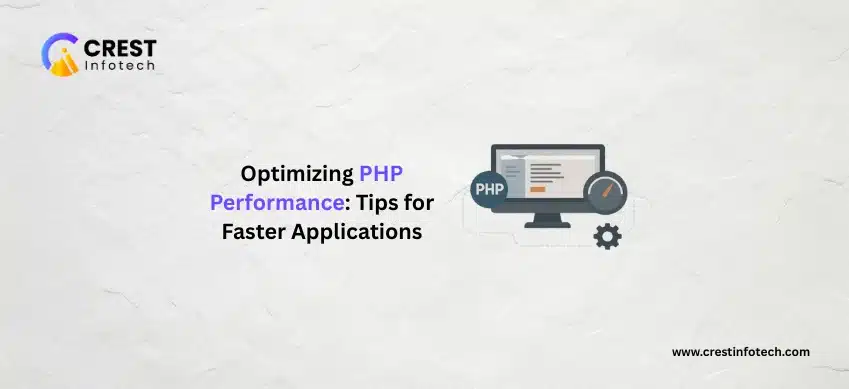With mobile devices driving the majority of web traffic today, optimizing your WordPress site for smartphones and tablets is no longer optional — it’s essential. A responsive, mobile-friendly design not only enhances user experience but also boosts SEO rankings and engagement. Here’s how to make your WordPress site shine on every screen.
1. Choose a Responsive WordPress Theme
The foundation of mobile optimization starts with your theme.
- Select a theme that automatically adapts to different screen sizes
- Test themes on multiple devices before finalizing
- Use trusted marketplaces like ThemeForest or WordPress.org for quality themes
2. Implement a Mobile-First Design Approach
Designing with mobile users in mind ensures a smoother experience across devices.
- Prioritize essential content and navigation on small screens
- Use flexible grid layouts and scalable typography
- Test UI components like buttons and menus for touch accessibility
“Start with mobile, then enhance for larger screens — not the other way around.”
3. Optimize Images and Media for Mobile
Large, unoptimized images can slow down your site significantly.
- Compress images with plugins like Smush or ShortPixel
- Use modern formats like WebP for better performance
- Enable responsive image sizes using the
srcsetattribute
4. Simplify Navigation and Menus
Mobile users expect fast, easy navigation without clutter.
- Use a collapsible “hamburger” menu for smaller screens
- Limit top-level menu items for simplicity
- Ensure clickable elements have enough spacing for touch input
“Clear navigation means users can find what they need in seconds — not clicks.”
5. Improve Page Speed and Performance
Mobile users won’t wait for slow-loading pages. Speed is critical for retention and SEO.
- Use caching plugins like WP Rocket or LiteSpeed Cache
- Enable lazy loading for images and videos
- Minify CSS, JS, and HTML files for faster rendering
6. Use AMP (Accelerated Mobile Pages)
AMP helps deliver lightning-fast mobile experiences by simplifying your page’s structure.
- Install the AMP for WordPress plugin to enable AMP versions of pages
- Ensure your AMP pages maintain brand consistency
- Test AMP compatibility with analytics and forms
7. Optimize Typography and Readability
Small screens require clear, legible text that scales naturally.
- Use at least 16px for body text
- Choose web-safe, mobile-friendly fonts
- Maintain sufficient contrast between text and background
“Readable content keeps users engaged — poor typography makes them leave.”
8. Test Your Site Across Devices and Browsers
Testing ensures consistency and usability everywhere.
- Preview your site on iOS, Android, and different screen sizes
- Use tools like BrowserStack or Responsinator
- Check touch interactions, scrolling, and layout alignment
Final Thoughts
Optimizing your WordPress site for mobile is about creating seamless, fast, and user-focused experiences. By choosing a responsive theme, adopting mobile-first design, optimizing media, and improving site speed, you can ensure your website performs flawlessly across all devices. Remember — in today’s mobile-driven world, your site’s first impression is most likely happening on a phone. Make it count.