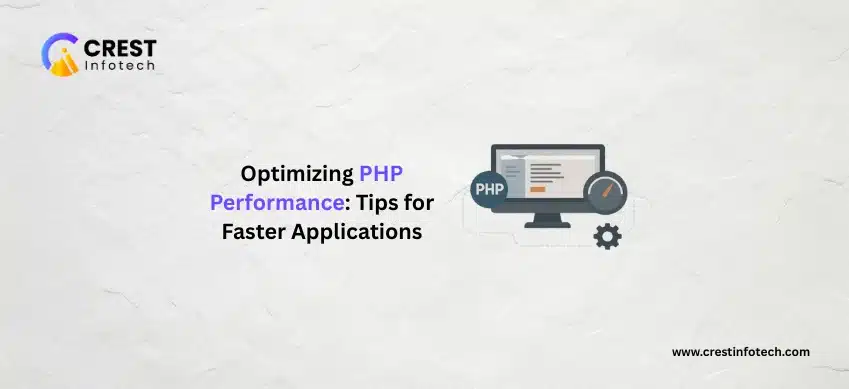In an era where mobile apps handle everything from personal messages to financial transactions, security is non-negotiable. A single vulnerability can lead to data breaches, loss of trust, and legal issues. This guide explores the best practices developers must follow to safeguard user data in mobile applications.
Why Mobile App Security Matters
Mobile apps are frequent targets of cyberattacks due to the sensitive data they store and transmit. Whether it’s login credentials, location data, or payment info, developers have a responsibility to protect users. Strong security isn’t just a feature — it’s a fundamental requirement.
Common Security Threats in Mobile Apps
-
Insecure data storage: Storing sensitive data without encryption
-
Man-in-the-middle attacks: Interception of data during transmission
-
Reverse engineering: Attackers extract app logic from APKs/IPAs
-
Insufficient authentication: Weak login mechanisms allow account hijacking
Best Practices for Mobile App Security
1. Use Strong Encryption
Encrypt all sensitive data at rest and in transit using modern standards like AES-256 and TLS.
-
Avoid storing plaintext passwords or tokens
-
Use HTTPS for all network requests
-
Secure local storage with encrypted databases or keystores
2. Secure Authentication
Implement strong login practices such as OAuth 2.0, 2FA, and session management.
// Example: Firebase Auth with 2FA
auth.sendSignInLinkToEmail(email, actionCodeSettings);
3. Obfuscate Your Code
Use tools like ProGuard (Android) or Swift Shield (iOS) to make code harder to reverse-engineer.
-
Minify and shrink the code to reduce APK size and improve security
-
Remove unused classes and debug info
-
Sign apps with secure keys and rotate them as needed
Protecting APIs and Network Calls
1. API Security
Secure backend endpoints with authentication tokens and access control layers.
// Example: API request with token
fetch('/api/data', {
headers: {
Authorization: `Bearer ${token}`
}
});
2. Network Hardening
-
Use certificate pinning to prevent spoofing
-
Avoid exposing API keys in the app bundle
Monitoring and Incident Response
1. Logging and Analytics
Use tools like Crashlytics, Sentry, or Firebase to track security-related issues.
Sentry.captureException(new Error("Unauthorized access attempt"));
2. Regular Updates
Keep dependencies up to date and patch known vulnerabilities promptly.
3. App Store Guidelines
Ensure your app meets Google Play and App Store security policies to avoid rejection or takedown.
Security Testing Checklist
-
Use static and dynamic analysis tools to scan for vulnerabilities
-
Conduct penetration testing on staging environments
-
Simulate attack scenarios to assess app resilience
Final Thoughts
Securing your mobile app is an ongoing process that starts in development and continues post-launch. By following these best practices — from encryption and authentication to API security and monitoring — you can protect user data, earn trust, and stay compliant with evolving regulations.