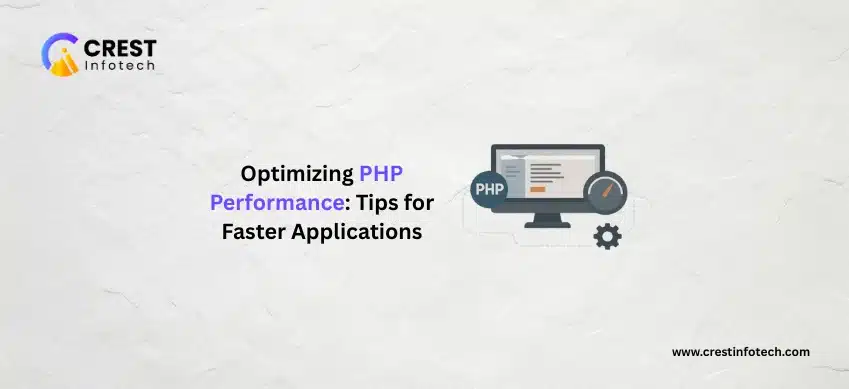AI and machine learning (ML) are reshaping the mobile app development landscape by enabling smarter, faster, and more personalized user experiences. From chatbots to predictive analytics, integrating AI into mobile apps opens new opportunities for innovation and engagement. This guide explores how AI and ML are transforming mobile development today.
What is AI in Mobile Apps?
Artificial Intelligence in mobile apps refers to the ability of applications to simulate human intelligence, such as decision-making, problem-solving, and learning. When combined with machine learning, apps can continuously improve their performance by analyzing data and user behavior.
Why Use AI in Mobile Apps?
-
Personalization: Deliver tailored content based on user preferences
-
Automation: Streamline tasks like scheduling and messaging
-
Predictive analytics: Anticipate user needs and behavior
-
Improved UX: Enhance navigation and app interaction with smart features
Popular AI Use Cases in Apps
Common applications of AI include:
-
Chatbots – Offer 24/7 customer support and service
-
Voice Assistants – Power voice search and commands
-
Image Recognition – Used in apps like Google Lens
-
Fraud Detection – Secure fintech and payment apps
Popular AI SDKs and APIs:
// Google ML Kit (Android & iOS)
implementation 'com.google.mlkit:image-labeling:17.0.7'
// OpenAI API (for GPT-based features)
https://platform.openai.com/docs/api-reference
How AI Integrates with Mobile Architecture
Developers can leverage AI in several layers of an app:
-
Frontend– AI enhances UX via smart interfaces -
Backend– AI models are trained and served via APIs -
Edge AI– AI runs on-device for offline capability
Core Concepts in AI-Powered Apps
1. Data Collection
Collect structured data (like user inputs) and unstructured data (like images or speech).
// Example with Firebase Analytics
logEvent("user_signup", {
method: "email"
});
2. Model Training
-
Use training data to teach the model what to predict or classify
-
Use frameworks like TensorFlow Lite or Core ML
3. Inference and Optimization
Use pre-trained models for real-time predictions and optimize for mobile size.
// Load model with TensorFlow Lite
Interpreter tflite = new Interpreter(model);
Building Smarter Mobile Features
1. Recommendation Engines
Suggest content/products based on user behavior and preferences.
user.clicked("shoes") → recommend("sneakers")
2. Smart Notifications
Send notifications based on usage patterns instead of fixed schedules.
3. Context-Aware Features
Use location, time, and user habits to adjust app behavior dynamically.
Testing AI in Mobile Apps
-
A/B Testing: Evaluate AI-generated features against traditional ones
-
Use emulators and real devices to test prediction accuracy
-
Measure model performance using precision and recall metrics
Deploying AI-Powered Apps
For deployment:
-
On-device models: Use TensorFlow Lite/Core ML for offline support
-
Cloud-hosted models: Use Firebase ML or custom APIs for heavy processing
Combine both approaches for optimal performance and scalability.
Final Thoughts
AI and machine learning are no longer optional — they are essential tools for creating intelligent, personalized mobile apps. By understanding how to gather data, train models, and deploy features, developers can build apps that learn, adapt, and delight users in ways that traditional apps never could.