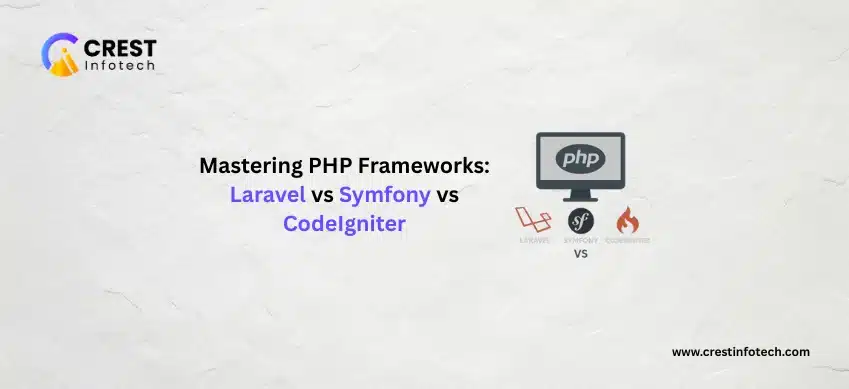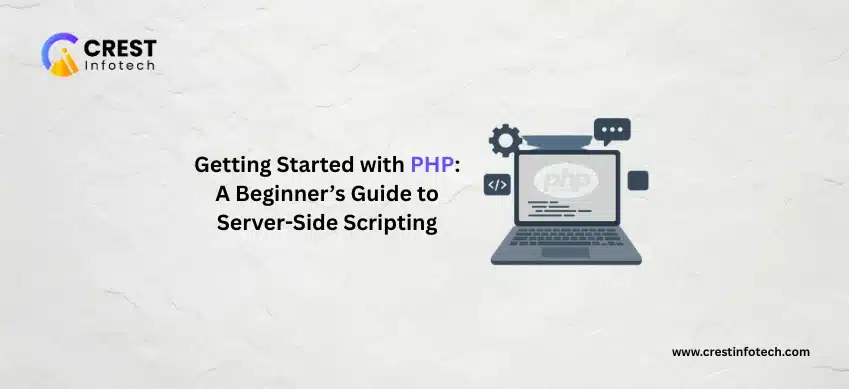If you’re looking to launch an online store, WooCommerce is one of the best tools available. Built to integrate seamlessly with WordPress, WooCommerce powers millions of e-commerce websites—from small boutiques to large enterprises. In this guide, we’ll walk you through the key steps for creating an effective e-commerce website using WooCommerce.
1. Why Choose WooCommerce?
WooCommerce is free, open-source, and offers unmatched flexibility. Here are a few reasons why it’s a popular choice:
- Full integration with WordPress
- Thousands of themes and plugins
- Support for physical, digital, and subscription products
- Extensive customization options
- Active developer and user community
2. Setting Up Your WordPress Website
Before installing WooCommerce, make sure you have:
- A domain name
- Reliable hosting (preferably optimized for WordPress)
- WordPress installed and updated
Once that’s ready, choose a theme that supports WooCommerce or install one from the WooCommerce theme marketplace.
3. Installing and Configuring WooCommerce
To install WooCommerce:
Go to your WordPress dashboard
Navigate to Plugins > Add New
Search for “WooCommerce” and click Install, then Activate
After activation, WooCommerce will launch a setup wizard to guide you through:
- Store details
- Currency and location settings
- Payment gateways (Stripe, PayPal, etc.)
- Shipping options
- Recommended add-ons
4. Adding Products
Go to Products > Add New to start uploading your items. You can include:
- Product name and description
- Price and sale price
- Product images and galleries
- Inventory and shipping details
- Product categories and tags
WooCommerce also supports variable products (like sizes or colors), digital downloads, and subscriptions with extensions.
5. Customizing Your Store
Use widgets, shortcodes, and plugins to enhance the shopping experience. Popular customizations include:
- Product filters
- Related products
- Reviews and ratings
- AJAX search
Consider using a page builder like Elementor or WPBakery to design custom product and shop pages.
6. Setting Up Payments and Shipping
WooCommerce supports many payment gateways. You can accept:
- Credit/debit cards
- PayPal
- Apple Pay / Google Pay
- Bank transfers
For shipping, configure zones, rates, and methods. You can also integrate real-time shipping calculators from carriers like USPS, FedEx, and UPS.
7. Optimizing for SEO and Performance
Ensure your store loads quickly and ranks well in search engines:
- Use SEO plugins like Rank Math or Yoast
- Optimize images and product descriptions
- Use caching plugins like WP Rocket
- Enable lazy loading and minify CSS/JS
Fast-loading stores offer better user experience and convert more visitors into customers.
8. Securing Your Store
E-commerce sites handle sensitive data, so security is critical:
- Use SSL encryption (HTTPS)
- Regularly update plugins and themes
- Limit login attempts
- Install a security plugin like Wordfence
- Back up your site frequently
9. Extending Functionality with Plugins
WooCommerce has a large library of extensions to add features like:
- Subscriptions and memberships
- Product bundles
- Booking systems
- Multi-currency support
- Integration with CRMs, email platforms, and analytics tools
Final Thoughts
WooCommerce is a powerful, scalable solution for building e-commerce websites on WordPress. With the right setup, design, and security measures, you can launch a store that looks great, runs smoothly, and converts visitors into loyal customers.