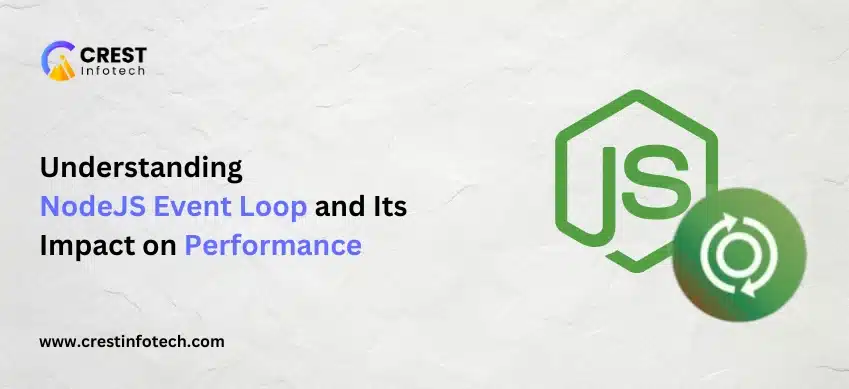Introduction
Node.js is a powerful and efficient platform built on Chrome’s V8 JavaScript engine, known for handling asynchronous operations and I/O-heavy workloads. While it offers excellent out-of-the-box performance, building high-performing and scalable Node.js applications requires conscious design choices and performance optimization strategies.
In this article, we’ll explore proven techniques to optimize Node.js applications for speed, efficiency, and the ability to handle large-scale user traffic.
🚀 Why Performance and Scalability Matter
- Performance impacts user experience directly — slow applications lead to user frustration.
- Scalability ensures your app can handle growth in traffic, users, and data without crashing or degrading.
Optimizing both is essential for real-time apps, APIs, and large-scale platforms.
1. Use Asynchronous and Non-Blocking Code
✅ What to Do:
Node.js shines when I/O operations are handled asynchronously. Avoid blocking the event loop with synchronous code like:
// ❌ Blocking
const data = fs.readFileSync('file.txt');
// ✅ Non-blocking
fs.readFile('file.txt', (err, data) => {
if (err) throw err;
});
Use async/await or Promises to write clean non-blocking logic.
2. Optimize the Event Loop
Why it matters:
Node.js operates on a single thread. Blocking the event loop with heavy computation or long operations will stall all other processes.
✅ Best Practices:
- Use
setImmediate()orprocess.nextTick()to break up long tasks. - Offload CPU-heavy tasks to worker threads or separate services.
3. Enable Caching Strategically
Benefits:
Reduce response time and prevent duplicate processing.
✅ Solutions:
- Use in-memory caching with tools like Redis or Node-cache.
- Cache database query results, API responses, and frequently used static data.
const cache = require('node-cache');
const myCache = new cache({ stdTTL: 100 });
4. Minimize Dependencies and Bundle Size
Why:
Large dependencies increase memory usage and slow down startup times.
✅ What to Do:
- Remove unused packages.
- Prefer lightweight alternatives (e.g., use
gotinstead ofrequest). - Use tools like
webpack,esbuild, orrollupto bundle and optimize code.
5. Monitor Memory and CPU Usage
Memory leaks and high CPU usage can cause slowdowns or crashes.
✅ Tools to Use:
- Node.js built-in profiler
- clinic.js – Visualize event loop and CPU usage
- PM2 – Process manager with monitoring
npx clinic doctor -- node app.js6. Use Load Balancing and Clustering
What:
Utilize multiple processes or instances to handle more requests concurrently.
✅ How:
Use Node’s built-in cluster module or a process manager like PM2:
pm2 start app.js -i maxThis will spawn multiple instances based on the CPU core count.
7. Optimize Database Queries
Slow queries can be a major bottleneck.
✅ Techniques:
- Use indexes where appropriate.
- Avoid SELECT *; fetch only needed fields.
- Use connection pooling.
- Cache frequent queries using Redis.
8. Use Worker Threads for Heavy Tasks
Node.js now supports Worker Threads for running CPU-intensive tasks in parallel without blocking the main thread.
const { Worker } = require('worker_threads');Perfect for:
- Image processing
- Data transformation
- Cryptography
9. Optimize Data Formats and Compression
✅ Recommendations:
- Use JSON or binary formats for faster serialization.
- Enable compression for APIs using compression middleware.
10. Implement Rate Limiting
Prevent overloading the application with too many requests from users.
✅ Solutions:
- Use a package like express-rate-limit.
- Throttle requests per user or IP address.
🧠 Conclusion
Node.js offers a solid foundation for building fast, scalable applications, but real performance comes from making smart design and coding decisions. By optimizing the event loop, offloading heavy tasks, implementing caching, and using tools like PM2 and Redis, you can ensure your Node.js applications stay fast and scalable — even under heavy traffic.
🔑 Key Takeaways:
- Write non-blocking, asynchronous code.
- Monitor performance and fix bottlenecks early.
- Use tools and techniques that support horizontal scaling.
- Treat performance optimization as a continuous process.
Build smarter, scale faster, and keep your users happy! 🚀