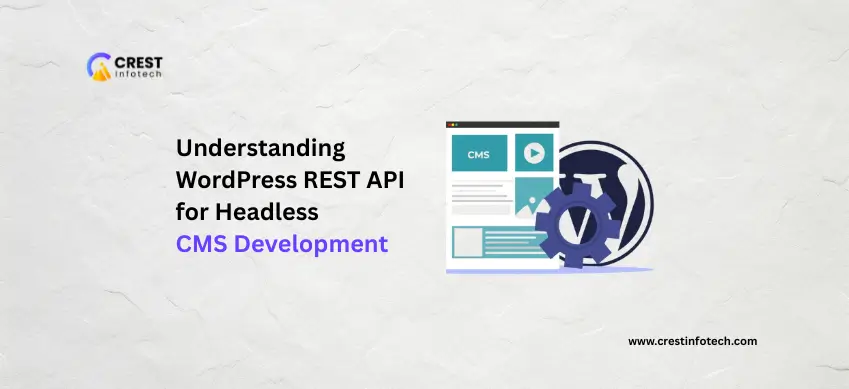The way we build websites is constantly evolving. One of the most significant shifts in recent years is the rise of headless CMS architecture. This approach decouples the content management backend from the front-end presentation layer, offering unparalleled flexibility and performance. At the heart of using WordPress in such a setup is its powerful REST API.
This post will dive into the WordPress REST API, exploring how it unlocks the potential for headless CMS development, its benefits, and key considerations for your next project.
What is a Headless CMS?
Traditionally, WordPress has been a monolithic system. This means it handles everything from content creation and management in the admin dashboard to displaying that content on the website using themes and the built-in PHP front-end.
A headless CMS, on the other hand, focuses solely on the backend. It provides a robust system for creating, managing, and storing content. This content is then made available via an API (Application Programming Interface) to any front-end application, be it a modern JavaScript framework, a mobile app, an IoT device, or even another website.
Introducing the WordPress REST API
The WordPress REST API is a crucial feature that allows developers to interact with WordPress content programmatically. It provides a set of endpoints through which you can perform CRUD (Create, Read, Update, Delete) operations on your posts, pages, users, taxonomies, comments, and even custom post types and metadata.
Key characteristics of the WordPress REST API:
- JSON Format: Data is typically exchanged in JSON (JavaScript Object Notation) format, which is lightweight and widely supported across different programming languages and platforms.
- Standard HTTP Methods: It uses standard HTTP methods like
GET(retrieve data),POST(create data),PUT(update data), andDELETE(remove data). - Discoverable Endpoints: The API is self-discoverable. You can usually find the main endpoint by appending
/wp-jsonto your WordPress site’s URL (e.g.,https://yourdomain.com/wp-json). From there, you can navigate to various routes for different data types. - Extensibility: Developers can create custom endpoints to expose specific data or functionalities tailored to their application’s needs.
By default, the REST API is enabled on WordPress installations (version 4.7 and above), making your content accessible through these endpoints. For instance, to fetch all posts, you’d typically make a GET request to /wp-json/wp/v2/posts.
Why Use WordPress as a Headless CMS with its REST API?
Leveraging the WordPress REST API for headless development offers several compelling advantages:
- Enhanced Performance: By separating the front-end, you can build it with modern, performance-optimized technologies like React, Vue.js, Angular, or static site generators (e.g., Next.js, Gatsby). These frameworks often lead to faster load times and a smoother user experience compared to traditional WordPress themes.
- Increased Flexibility & Customization: You are no longer constrained by the limitations of WordPress themes. The front-end can be designed and developed with complete freedom, allowing for highly customized user interfaces and experiences.
- Improved Security: Decoupling the front-end can reduce the attack surface. Your WordPress admin panel and database are less directly exposed, as the public interacts primarily with the separate front-end application.
- Multi-Channel Content Delivery: This is a significant benefit. Once your content is in WordPress, you can use the REST API to deliver it to various platforms simultaneously – your website, mobile apps (iOS and Android), IoT devices, digital kiosks, and more. You manage content in one place and distribute it everywhere.
- Scalability: Headless architectures can often scale more efficiently. The front-end and backend can be scaled independently based on their specific demands.
- Future-Proofing: As front-end technologies evolve, you can update or even completely change your front-end stack without needing to overhaul your entire CMS.
Getting Started: Using the WordPress REST API
Enabling and using the WordPress REST API is straightforward:
1. Ensure Permalinks are Enabled: The REST API relies on WordPress’s “pretty permalinks.” Go to Settings > Permalinks in your WordPress admin and ensure any option other than “Plain” is selected (e.g., “Post name”).
2. Accessing Endpoints: As mentioned, you can start exploring your site’s API at https://yourdomain.com/wp-json. You’ll see a JSON response listing available namespaces and routes.
* Fetching Posts: GET https://yourdomain.com/wp-json/wp/v2/posts
* Fetching a Specific Post: GET https://yourdomain.com/wp-json/wp/v2/posts/<post_id>
* Fetching Pages: GET https://yourdomain.com/wp-json/wp/v2/pages
* Fetching Custom Post Types: If you have a custom post type (e.g., “books”), and it’s registered with show_in_rest set to true, you can usually access it via GET https://yourdomain.com/wp-json/wp/v2/books. You might need to specify the rest_base during CPT registration.
Authentication for Headless WordPress
While public content can be fetched without authentication, any action that modifies data (creating, updating, deleting) or accesses private content requires authentication. Common methods include:
- Cookie Authentication: This is the standard authentication method WordPress uses for logged-in users. It’s suitable when your front-end and WordPress backend are on the same domain.
- Application Passwords: WordPress allows you to generate unique passwords for specific applications. This is a good option for server-to-server communication or when building applications that need to authenticate without a user logging in interactively.
- OAuth (1.0a and 2.0): Provides a more secure and standard way for third-party applications to access user data without exposing their credentials. OAuth 2.0 often requires a plugin.
- JWT (JSON Web Tokens): A popular method where the client authenticates and receives a token, which is then sent with subsequent requests to prove identity. This often requires a plugin for WordPress.
Choosing the right authentication method depends on your specific use case and security requirements.
Key Considerations for Headless WordPress Development
While powerful, a headless approach with the WordPress REST API comes with its own set of considerations:
- Complexity: Setting up a headless architecture can be more complex than traditional WordPress development, often requiring expertise in both WordPress and the chosen front-end framework.
- Plugin Compatibility: Many WordPress plugins, especially those that output content directly to the front-end (e.g., page builders, form plugins), may not work as expected in a headless setup or might require custom integration. The REST API primarily deals with data.
- Preview Functionality: The native WordPress preview functionality might not work seamlessly out-of-the-box, as the front-end is decoupled. Custom solutions or dedicated headless CMS plugins might be needed to bridge this gap.
- Security of the API: While decoupling can enhance security, the REST API itself becomes a potential entry point. It’s crucial to:
- Use HTTPS to encrypt data in transit.
- Implement strong authentication and authorization.
- Consider rate limiting to prevent abuse.
- Restrict API endpoints if not all are needed publicly.
- Sanitize and validate any data submitted via the API.
- Use Nonces for authenticated requests to prevent CSRF attacks.
- Performance Optimization:
- Caching: Implement caching at various levels – API responses, CDN, and client-side.
- Selective Fields: Only fetch the data you need by using parameters like
_fieldsto limit the JSON response size. - Pagination: Use pagination (
pageandper_pageparameters) to handle large datasets.
- Hosting: You’ll need to consider hosting for both your WordPress backend and your front-end application, which might be separate.
The Future is Flexible
The WordPress REST API has fundamentally changed how developers can interact with WordPress. By enabling headless CMS development, it opens up a world of possibilities for creating fast, secure, and highly customized digital experiences across a multitude of platforms.
While it introduces new challenges and complexities, the flexibility and power it offers make it an increasingly popular choice for modern web and application development. If you’re looking to build a cutting-edge project with WordPress at its core, understanding and leveraging its REST API is a skill well worth mastering.