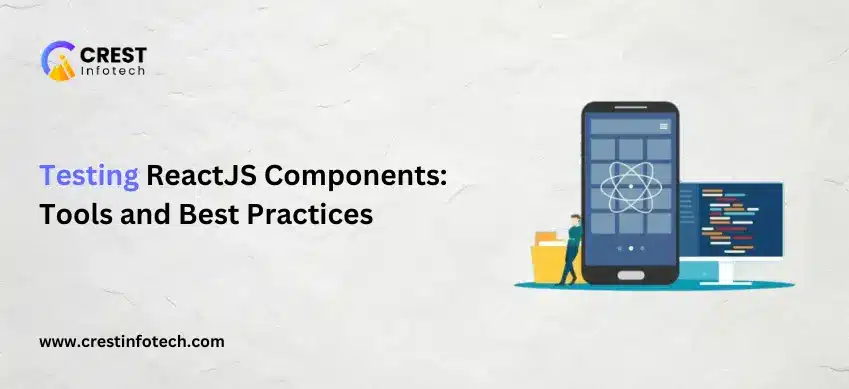Introduction
Testing is a crucial part of building reliable and maintainable applications. In the world of front-end development, ReactJS makes it easier to create modular, testable components. But writing good tests—and choosing the right tools—can be challenging if you don’t have a clear strategy.
In this article, we’ll explore how to test React components effectively, the tools available, and best practices to follow to ensure your application is stable, bug-free, and easy to maintain.
Why Test React Components?
🛠️ Testing helps you:
- Catch bugs early
- Improve code quality
- Refactor safely
- Ensure features work as intended
- Build confidence in your app’s stability
React components, being modular and isolated, are naturally suited for testing—but you need the right tools and approach.
Types of Testing in React
- Unit Testing – Tests individual components in isolation
- Integration Testing – Tests how components work together
- End-to-End (E2E) Testing – Tests the full application in a browser environment
Essential Tools for Testing React Components
1. Jest
- Default testing framework for React (comes with Create React App)
- Supports unit and integration testing
- Fast and feature-rich (mocking, assertions, code coverage)
2. React Testing Library (RTL)
- Focuses on testing components from the user’s perspective
- Encourages good testing practices (e.g., no testing of implementation details)
- Works well with Jest
npm install --save-dev @testing-library/react3. Cypress or Playwright (for E2E testing)
- Automate browser actions to simulate real user behavior
- Useful for testing full user journeys
Writing a Basic Unit Test with React Testing Library
✅ Component: Button.js
function Button({ onClick, children }) {
return <button onClick={onClick}>{children}</button>;
}
export default Button;✅ Test: Button.test.js
import { render, screen, fireEvent } from '@testing-library/react';
import Button from './Button';
test('calls onClick when clicked', () => {
const handleClick = jest.fn();
render(<Button onClick={handleClick}>Click Me</Button>);
fireEvent.click(screen.getByText(/click me/i));
expect(handleClick).toHaveBeenCalledTimes(1);
});Best Practices for Testing React Components
🔹 1. Test from the User’s Perspective
Use queries like getByText, getByRole, and getByLabelText instead of querying DOM nodes by class or ID.
🔹 2. Write Meaningful Test Cases
Focus on what the component should do, not how it does it.
// GOOD
screen.getByRole('button', { name: /submit/i });
// BAD
container.querySelector('.submit-button');🔹 3. Use Mocking Wisely
Mock external services, APIs, and dependencies to isolate tests. Avoid over-mocking unless necessary.
jest.mock('./apiService', () => ({
fetchData: jest.fn(() => Promise.resolve({ data: 'Hello' }))
}));🔹 4. Test Edge Cases and Error States
Don’t just test the happy path. Test for missing props, empty states, failed API calls, etc.
🔹 5. Use Code Coverage Tools
Jest provides built-in support for code coverage:
npm test -- --coverageThis helps identify untested parts of your codebase.
🔹 6. Keep Tests Fast and Isolated
Avoid using unnecessary dependencies or complex setups that can slow down your test suite.
Snapshot Testing
Snapshot tests capture the rendered output of components and compare it to a baseline.
import { render } from '@testing-library/react';
import Header from './Header';
test('renders header correctly', () => {
const { asFragment } = render(<Header title="My App" />);
expect(asFragment()).toMatchSnapshot();
});📌 Use snapshot tests sparingly—only when the component output is unlikely to change often.
End-to-End Testing with Cypress
For full application testing:
npm install cypress --save-dev// Example test
describe('Login Flow', () => {
it('logs in successfully', () => {
cy.visit('/login');
cy.get('input[name="username"]').type('user');
cy.get('input[name="password"]').type('pass');
cy.get('button[type="submit"]').click();
cy.url().should('include', '/dashboard');
});
});Conclusion
Testing React components is essential for building robust, maintainable applications. By using tools like Jest and React Testing Library, and following best practices like testing user interactions and edge cases, you can create a strong safety net for your codebase.
Key Takeaways:
- Use Jest for unit and integration testing
- Use React Testing Library for user-centric testing
- Cover edge cases, loading states, and errors
- Structure tests clearly and keep them fast
- Add E2E tests for full user journeys with Cypress
With the right testing strategy, your React apps will be more reliable, stable, and easier to evolve over time. ✅