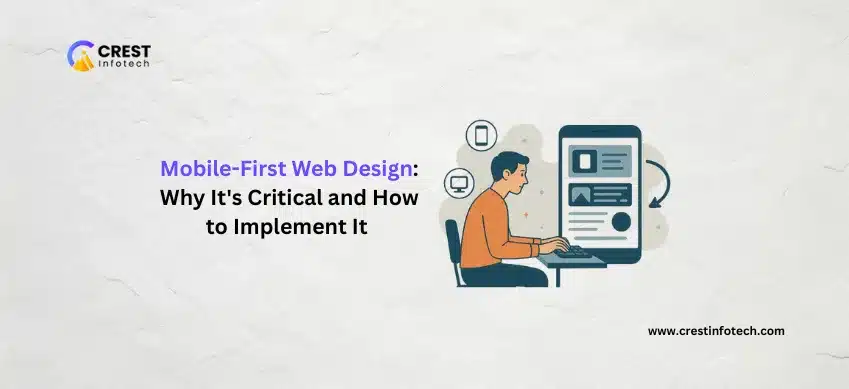With over half of all web traffic coming from mobile devices, designing for mobile isn’t optional — it’s essential. Mobile-first web design means starting your design process with small screens in mind, then progressively enhancing the experience for larger screens.
This approach improves usability, performance, and SEO — and it ensures your site meets users where they are.
1. What Is Mobile-First Design?
Mobile-first design flips the traditional process. Instead of designing for desktop and scaling down, you begin with the mobile experience and scale up.
- Start with essential content: Focus on core user tasks and remove clutter
- Design for constraints: Small screens force better prioritization
- Progressive enhancement: Add features as screen size and bandwidth allow
2. Why Mobile-First Is Critical
Designing with mobile as the priority is more than a UX trend — it’s a strategic necessity.
- Google’s indexing is mobile-first: Your mobile site impacts your SEO
- User behavior is mobile-centric: Most users browse, shop, and read on their phones
- Faster load times: Mobile-first encourages leaner, faster websites
- Better accessibility: Clean, simplified design helps all users
“If your mobile experience is broken, your brand experience is broken.”
3. Key Principles of Mobile-First Design
Follow these best practices to build a strong mobile-first foundation.
- Responsive layout: Use CSS media queries to adapt across devices
- Touch-friendly elements: Ensure buttons and links are large enough to tap
- Simplified navigation: Use hamburger menus or bottom navigation bars
- Fast loading: Minimize scripts and optimize images
4. Implementing Mobile-First with Responsive CSS
Start your CSS with mobile styles as the base, and use media queries to scale up.
/* Mobile-first base styles */
body {
font-size: 16px;
padding: 20px;
}
/* Tablet styles */
@media (min-width: 768px) {
body {
font-size: 18px;
}
}
/* Desktop styles */
@media (min-width: 1024px) {
body {
font-size: 20px;
}
}- Use flexible grids and percentage-based widths
- Test across breakpoints early and often
5. Prioritize Content and Performance
Mobile-first design forces you to cut the fluff and focus on what matters most.
- Place high-impact content at the top
- Lazy-load non-critical assets like images or videos
- Reduce pop-ups, auto-play, and distractions on small screens
“Every extra second of load time can cost conversions — speed is a UX and SEO priority.”
6. Test on Real Devices
Don’t rely solely on emulators — test how your site performs on actual phones and tablets.
- Use Chrome DevTools to simulate devices — but validate with real hardware
- Check tap targets, font sizes, and page speed
- Test under different network speeds (3G, LTE, Wi-Fi)
Final Thoughts
Mobile-first web design isn’t a design trend — it’s a user-first philosophy. When you build from the smallest screen up, you create experiences that are fast, focused, and accessible for everyone.
Whether you’re launching a new site or improving an existing one, start with mobile in mind — and watch your engagement, SEO, and conversions grow.