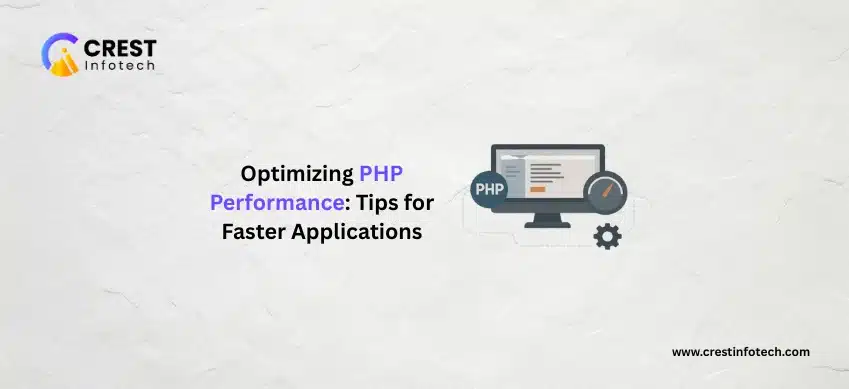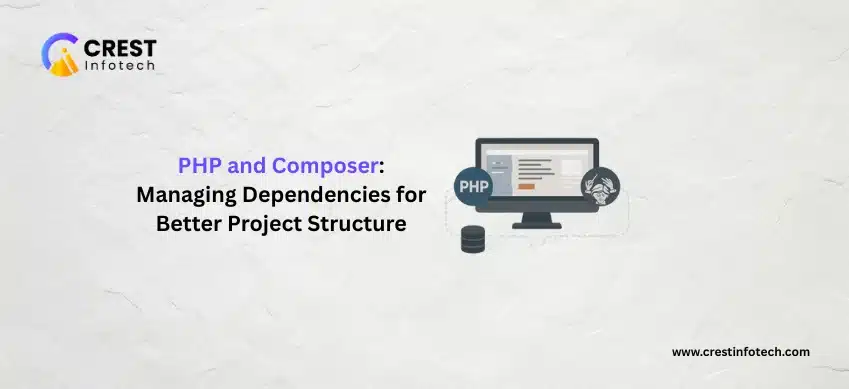Introduction
Artisan is Laravel’s powerful command-line interface (CLI) that automates common development tasks, improves efficiency, and enhances developer experience. Whether you’re generating code, running migrations, or clearing caches, Artisan saves time and reduces errors.
In this article, we’ll explore essential Artisan commands, how to create custom commands, and tips to master Artisan for productive Laravel development.
⚡️ Why Artisan Matters
- Boosts development speed with code generators and utilities.
- Provides shortcuts for repetitive tasks.
- Helps manage and maintain the Laravel application via the CLI.
1. Running Artisan Commands
✅ Basic Syntax:
php artisan <command-name>✅ List all available commands:
php artisan list✅ Get help for a command:
php artisan help migrate2. Commonly Used Artisan Commands
- Route List: View all defined routes
php artisan route:listphp artisan servephp artisan make:controller UserControllerphp artisan migratephp artisan migrate:rollbackphp artisan cache:clear3. Artisan Code Generators
Quickly scaffold Laravel components using make commands:
make:model– Create a new Eloquent modelmake:migration– Generate a database migrationmake:seeder– Create a seeder classmake:request– Generate a form request classmake:middleware– Build middleware
php artisan make:model Product -mcrThis creates a model, migration, controller, and resource routes at once.
4. Scheduling Tasks with Artisan
✅ Define scheduled tasks in: app/Console/Kernel.php
protected function schedule(Schedule $schedule)
{
$schedule->command('emails:send')->daily();
}
✅ Start Laravel’s scheduler:
* * * * * php /path-to-your-project/artisan schedule:run >> /dev/null 2>&15. Tinker: Interact with Laravel in Real-Time
Tinker lets you interact with your app from the CLI:
php artisan tinker
>>> User::count();
>>> new User(['name' => 'John']);
6. Writing Custom Artisan Commands
✅ Generate a custom command:
php artisan make:command SendEmails✅ Structure in the generated class:
protected $signature = 'emails:send';
protected $description = 'Send daily emails to users';
public function handle()
{
// Logic to send emails
$this->info('Emails sent successfully!');
}
Run with:
php artisan emails:send7. Using Environment Specific Commands
✅ Run commands in a specific environment:
php artisan migrate --env=production8. Debugging with Artisan
- Check configuration:
php artisan config:cache - Clear compiled views:
php artisan view:clear - Log viewer (with packages):
php artisan log:clear
9. Artisan Aliases and Shortcuts
✅ Add bash/zsh aliases for quicker access:
alias a="php artisan"Now run a migrate instead of php artisan migrate.
10. Laravel Zero for Standalone Artisan Apps
✅ Use Artisan outside Laravel: Laravel Zero allows building CLI apps using Artisan as a base.
🧠 Conclusion
Artisan is more than just a CLI — it’s a productivity powerhouse. From generating boilerplate code to scheduling tasks and building custom commands, mastering Artisan can drastically improve your development speed and maintainability.
🔑 Key Takeaways:
- Use
php artisan listandhelpto explore commands. - Leverage code generators to avoid manual scaffolding.
- Build custom commands for app-specific automation.
- Use aliases and Tinker for quick iteration and debugging.
Unlock Artisan’s full potential and streamline your Laravel workflow like a pro! 🚀