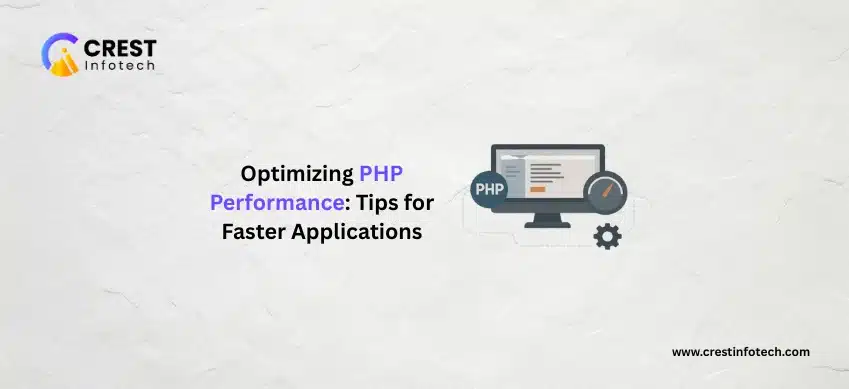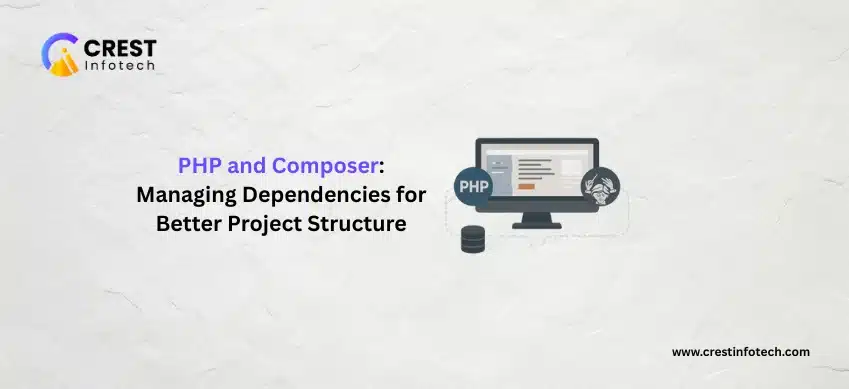Introduction
Blade is Laravel’s powerful templating engine designed to help developers build clean, readable, and maintainable views with ease. Blade allows you to use plain PHP code inside your HTML, and it offers features like template inheritance, components, and control structures to streamline front-end development.
In this article, we’ll explore how to create efficient views using Laravel Blade templates along with best practices and useful tips to keep your UI code clean and scalable.
🎯 Why Use Blade Templates?
- Simple syntax with PHP and HTML blending seamlessly.
- Support for template inheritance and reusable components.
- Cleaner and more readable than raw PHP templates.
1. Creating Blade Templates
✅ By default: Blade templates are stored in resources/views with a .blade.php extension.
// resources/views/welcome.blade.php
<!DOCTYPE html>
<html>
<head>
<title>Welcome</title>
</head>
<body>
<h1>Hello, {{ $name }}!</h1>
</body>
</html>
Use double curly braces {{ }} to safely echo data.
2. Blade Control Structures
Blade offers shorthand directives for PHP control structures.
@if($loggedIn)
<p>Welcome back!</p>
@else
<p>Please login.</p>
@endif
@foreach($posts as $post)
<li>{{ $post->title }}</li>
@endforeach3. Template Inheritance with @extends and @section
Blade supports template inheritance for DRY layouts.
✅ Master layout: resources/views/layouts/app.blade.php
<html>
<head>
<title>@yield('title')</title>
</head>
<body>
<div class="container">
@yield('content')
</div>
</body>
</html>
✅ Child view:
@extends('layouts.app')
@section('title', 'Home Page')
@section('content')
<h1>Welcome to the homepage!</h1>
@endsection4. Using Blade Components
Components allow for reusable and clean UI blocks.
✅ Create a component:
php artisan make:component Alert✅ Rendered in: resources/views/components/alert.blade.php
<div class="alert alert-{{ $type }}">
{{ $slot }}
</div>
✅ Use it in a view:
<x-alert type="success">
Operation completed successfully!
</x-alert>
5. Blade Includes for Reusable Snippets
✅ Use @include to embed smaller views:
// partials/nav.blade.php
<nav>...</nav>
// main view
@include('partials.nav')This helps separate layout elements like navbars and footers.
6. Blade Layout Stacks and Push/Stack
For injecting scripts or styles into specific sections:
// layout
@stack('scripts')
// child view
@push('scripts')
<script src="/js/custom.js"></script>
@endpush7. Escaping Data and Raw HTML
✅ Default escaping: {{ $var }} prevents XSS.
✅ Raw HTML: Use {!! !!} with caution:
{!! $htmlContent !!}8. Localization and Translations
Use Blade’s __() helper for translation:
{{ __('Welcome') }}Set up language files in resources/lang.
9. Blade Comments
✅ Use
{{-- This will not appear in the HTML output --}}10. Custom Blade Directives
✅ Register in AppServiceProvider:
Blade::directive('datetime', function ($expression) {
return "<?php echo ($expression)->format('m/d/Y H:i'); ?>";
});✅ Use in views:
@datetime($post->created_at)🧠 Conclusion
Laravel Blade provides a robust, expressive, and intuitive way to build your application’s frontend. Whether you’re rendering data, creating layouts, or building reusable UI components, Blade gives you the tools to do it efficiently and cleanly.
🔑 Key Takeaways:
- Use
@extends,@section, and@includefor maintainable layouts. - Leverage Blade components and slots for reusable elements.
- Escape output by default, and use raw HTML cautiously.
- Stack styles/scripts and use Blade directives to simplify logic.
Build clean, modular views with Blade and supercharge your Laravel development workflow! ✨