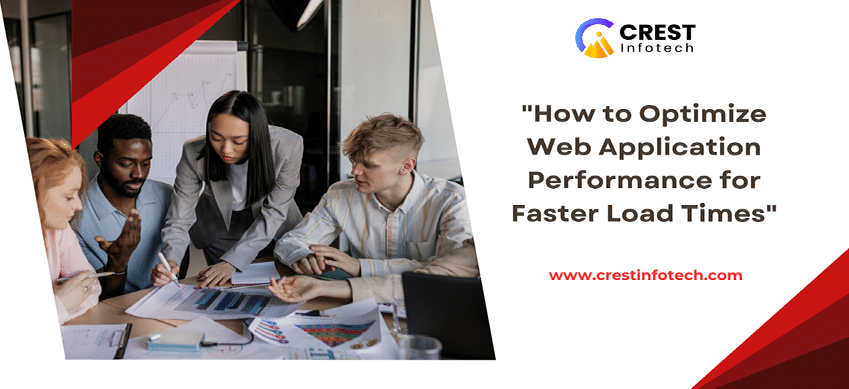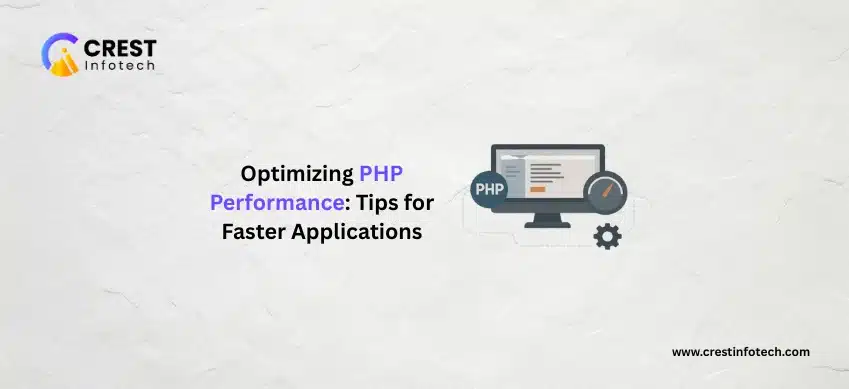Introduction
In today’s fast-paced digital world, web application performance plays a crucial role in user experience and business success. Slow-loading websites lead to higher bounce rates, lower conversions, and poor search engine rankings. Optimizing web applications for speed ensures a seamless user experience, better engagement, and improved SEO.
This article explores proven strategies to enhance web application performance and reduce load times.
1. Optimize Images and Media Files
📌 Use Compressed and Responsive Images
- Large image files slow down page load times. Use compression tools like:
- TinyPNG
- ImageOptim
- Squoosh
- Implement responsive images using the
<picture>andsrcsetattributes to serve different image sizes based on the device.
<img src="image.jpg" srcset="image-small.jpg 480w, image-medium.jpg 1024w" alt="Optimized Image">
📌 Use Next-Gen Image Formats
Convert images to modern formats like:
✅ WebP (smaller file size than PNG/JPEG)
✅ AVIF (high quality with better compression)
2. Minimize HTTP Requests
📌 Combine and Minify CSS, JavaScript, and HTML
Reduce file sizes by minifying CSS, JavaScript, and HTML using tools like:
- UglifyJS (JavaScript)
- CSSNano (CSS)
- HTMLMinifier (HTML)
📌 Enable Lazy Loading for Images & Videos
Lazy loading ensures images/videos load only when they enter the viewport.
<img src="placeholder.jpg" data-src="actual-image.jpg" loading="lazy" alt="Lazy Loaded Image">
3. Leverage Caching Strategies
📌 Use Browser Caching
Set expiration dates for static assets using cache control headers.
<IfModule mod_expires.c>
ExpiresActive On
ExpiresByType image/jpeg "access plus 1 year"
ExpiresByType text/css "access plus 1 month"
</IfModule>
📌 Implement Content Delivery Networks (CDNs)
CDNs distribute content across global servers, reducing latency. Popular CDNs include:
✅ Cloudflare
✅ Akamai
✅ Amazon CloudFront
4. Optimize JavaScript & CSS
📌 Remove Unused CSS & JavaScript
Use PurgeCSS or UnCSS to eliminate unused CSS.
📌 Use Asynchronous & Deferred Loading for JavaScript
<script async src="script.js"></script> <!-- Loads independently -->
<script defer src="script.js"></script> <!-- Loads after HTML parsing -->
5. Optimize Server Performance
📌 Enable Gzip or Brotli Compression
Compressing files reduces their size before they reach the browser.
<IfModule mod_deflate.c>
AddOutputFilterByType DEFLATE text/html text/css application/javascript
</IfModule>
📌 Use HTTP/2 or HTTP/3
- HTTP/2 allows multiplexing, reducing the need for multiple TCP connections.
- HTTP/3 improves latency with QUIC protocol.
6. Improve Database Performance
📌 Optimize Queries & Use Indexing
- Avoid **SELECT ***; use only necessary columns.
- Implement indexes on frequently queried columns.
📌 Use Database Caching
Use Redis or Memcached to cache frequent database queries.
7. Implement Code Splitting & Lazy Loading
📌 Split Large JavaScript Files
Instead of loading the entire JS file at once, split it into smaller chunks using Webpack.
import('./module.js').then((module) => {
module.default();
});
📌 Lazy Load Components in React/Vue
React Example:
const LazyComponent = React.lazy(() => import('./Component'));
Vue Example:
const LazyComponent = () => import('./Component.vue');
8. Monitor & Optimize Performance Continuously
📌 Use Performance Monitoring Tools
- Google Lighthouse (Audits performance and accessibility)
- WebPageTest (Advanced performance testing)
- New Relic / Datadog (Real-time monitoring)
📌 Enable Real-Time Error Tracking
Tools like Sentry or LogRocket help track performance issues and fix them proactively.
Conclusion
Optimizing web application performance is crucial for speed, user experience, and SEO rankings. By reducing HTTP requests, optimizing images, leveraging caching, and using performance monitoring tools, you can ensure faster load times and better engagement. Implementing these best practices will make your web application faster, scalable, and more efficient.