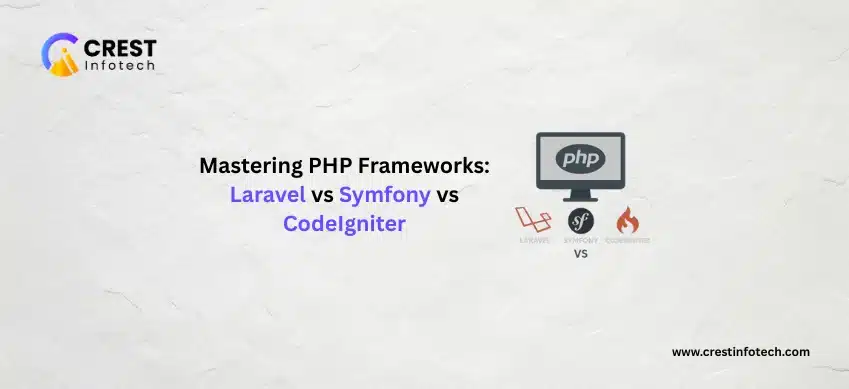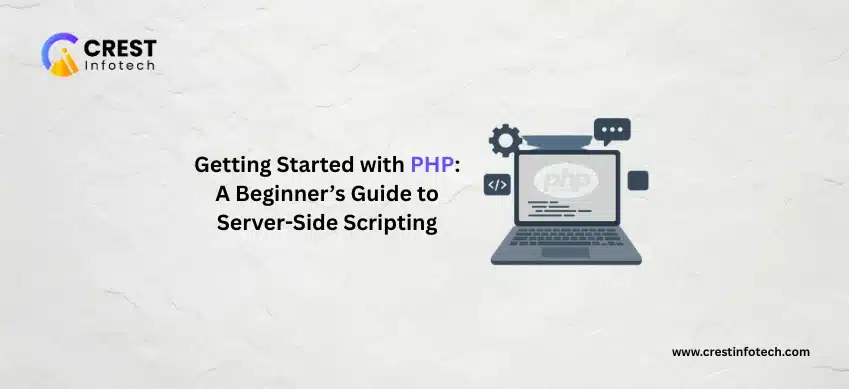One of the most critical parts of launching an e-commerce store is enabling customers to pay securely and conveniently. That’s where payment gateways come in. They act as the bridge between your customer’s payment method and your bank account — securely processing transactions in real-time.
This guide will walk you through what payment gateways are, how to choose the right one, and the steps to integrate them into your e-commerce website.
What is a Payment Gateway?
A payment gateway is a technology used by merchants to accept debit or credit card purchases. It encrypts payment details, verifies funds, and ensures safe transaction processing between the customer, the merchant, and the bank.
Popular gateways include: PayPal, Stripe, Square, Authorize.net, Razorpay, and more.
Step 1: Choose the Right Payment Gateway
Start by selecting a payment gateway that fits your business model, geography, and target audience. Consider the following:
- Supported Countries: Some gateways are region-specific.
- Payment Methods: Credit/debit cards, wallets, UPI, BNPL, etc.
- Fees: Transaction fees, setup charges, monthly costs.
- Ease of Integration: Available plugins or API documentation.
- Security & Compliance: PCI-DSS, SSL encryption, 3D Secure, etc.
For example, Stripe is known for developer-friendly APIs, while PayPal is popular for quick setup and brand trust.
Step 2: Set Up Your Merchant Account
Most gateways require you to create a merchant account before integration. During signup, you’ll typically need to provide:
- Business details (name, address, website)
- Bank account info
- Business registration or tax ID
- Proof of identity
⏱️ Verification may take a few hours to a couple of days, depending on the provider.
Step 3: Integrate the Gateway into Your E-commerce Platform
Most modern e-commerce platforms offer built-in support or plugins for major gateways. Here’s how to proceed on common platforms:
💡 WooCommerce (WordPress)
- Install and activate the official gateway plugin (e.g., Stripe for WooCommerce).
- Go to WooCommerce → Settings → Payments.
- Enable your gateway and enter your API keys or credentials.
- Configure settings like payment method name, success page, etc.
🛍️ Shopify
- Go to Settings → Payments in your Shopify admin.
- Select a provider (e.g., Shopify Payments, PayPal, third-party provider).
- Enter your account details or connect via OAuth.
- Save changes and run a test transaction.
🛠️ Custom Site (HTML/PHP/JS)
If you’re building your site from scratch, you’ll need to use the gateway’s API or SDK:
- Read the official API documentation
- Use provided libraries (PHP, Node.js, Python, etc.)
- Implement tokenization and secure client-side collection (Stripe Elements, for example)
- Test in sandbox mode before going live
Step 4: Test the Integration
Before going live, run test transactions using sandbox or developer credentials. Look out for:
- Successful payments and order confirmations
- Handling failed or declined payments
- Proper redirection after payment
- Email notifications and transaction logs
💬 Most gateways offer test card numbers and error simulation tools in their sandbox environments.
Step 5: Ensure Security and Compliance
To build customer trust and avoid penalties, your store must comply with payment security standards:
- PCI-DSS Compliance: Required for all merchants handling card data
- SSL Certificate: Essential for encrypting data on your site
- 3D Secure: Adds an authentication layer (used by Visa & Mastercard)
Final Thoughts
Integrating a payment gateway is one of the final — and most important — steps in setting up your online store. By choosing the right gateway and implementing it securely, you ensure a smooth and trustworthy checkout experience for your customers.
🚀 Whether you’re using WooCommerce, Shopify, or a custom-built site, the goal is the same: make payments seamless, secure, and fast.
Need help deciding between gateways or troubleshooting integration? Drop a comment or reach out — we’re here to help!