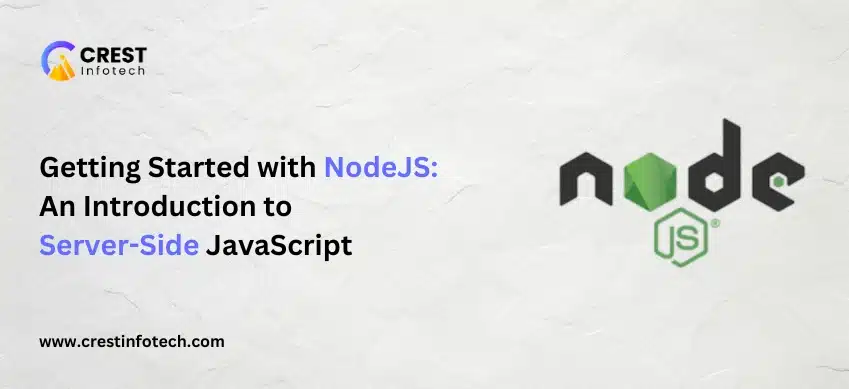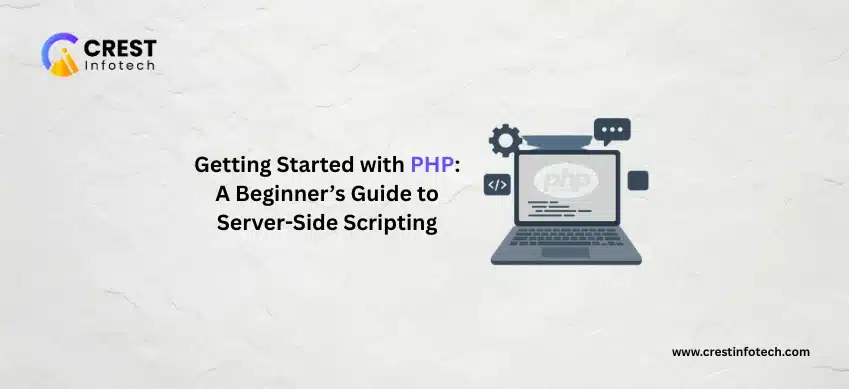Introduction
JavaScript was originally designed to run in the browser, bringing interactivity and dynamic behavior to web pages. But with the arrival of Node.js, JavaScript broke free from the browser and entered the world of server-side development.
Node.js allows developers to build fast, scalable, and efficient backend applications using JavaScript. Whether you’re building APIs, web servers, real-time apps, or microservices, Node.js has become a go-to choice in the modern web development stack.
In this article, we’ll walk through what Node.js is, why it’s important, and how to get started building your first server-side JavaScript application.
What is Node.js?
Node.js is an open-source, cross-platform runtime environment that lets you run JavaScript on the server. It uses Google Chrome’s V8 JavaScript engine and provides a set of built-in modules for performing common server-side tasks like file system access, HTTP requests, and data streaming.
🔧 Key Features of Node.js:
- Non-blocking I/O: Handles multiple requests concurrently using event-driven architecture
- Single-threaded: Uses one thread with async processing for scalability
- Fast execution: Powered by the high-performance V8 engine
- NPM (Node Package Manager): Access to thousands of open-source libraries
Why Use Node.js?
- ✅ JavaScript Everywhere – Use one language for both frontend and backend
- ✅ Great for Real-Time Apps – Like chat apps, online gaming, or collaboration tools
- ✅ Microservices and APIs – Easily build and scale services
- ✅ Huge Community and Ecosystem – Tons of packages, resources, and support
- ✅ Performance – Handles high volumes of concurrent connections efficiently
Setting Up Node.js
🛠️ Step 1: Install Node.js
Download and install Node.js from the official website. It includes both Node.js and npm (Node Package Manager).
To verify installation:
node -v
npm -vCreating Your First Node.js App
Let’s create a simple HTTP server.
📄 Create a File: server.js
const http = require('http');
const server = http.createServer((req, res) => {
res.writeHead(200, { 'Content-Type': 'text/plain' });
res.end('Hello, Node.js!');
});
server.listen(3000, () => {
console.log('Server running at http://localhost:3000');
});▶️ Run the Server
node server.jsOpen your browser and visit http://localhost:3000 — you’ll see “Hello, Node.js!” 🎉
Understanding Core Concepts
📌 Modules
Node uses CommonJS modules. You can import and export functionality between files:
// math.js
function add(a, b) {
return a + b;
}
module.exports = add;// app.js
const add = require('./math');
console.log(add(2, 3)); // 5📌 npm (Node Package Manager)
Install packages with:
npm init -y # Initializes package.json
npm install express # Installs Express.js (popular web framework)📌 Asynchronous Programming
Node is built around asynchronous operations using callbacks, promises, and async/await:
const fs = require('fs');
// Async read with callback
fs.readFile('file.txt', 'utf8', (err, data) => {
if (err) return console.error(err);
console.log(data);
});Popular Node.js Frameworks and Libraries
- Express.js – Minimalist web framework
- Socket.io – Real-time communication
- Mongoose – MongoDB object modeling
- Passport.js – Authentication
- Jest / Mocha – Testing
Best Practices for Beginners
- ✅ Use environment variables for sensitive config
- ✅ Structure your app into routes, controllers, and services
- ✅ Use tools like nodemon for auto-restarting your server during development
- ✅ Keep your dependencies updated
- ✅ Learn about error handling and middleware in Express
Conclusion
Node.js has completely changed the game for JavaScript developers by enabling full-stack development with a single language. Its non-blocking, event-driven architecture makes it an excellent choice for building fast, scalable, and modern server-side applications.
Whether you’re building a simple REST API or a complex microservices system, learning Node.js gives you a powerful toolset to succeed in today’s backend development landscape.
🚀 Ready to dive deeper?
Explore frameworks like Express.js, connect to databases like MongoDB, and start building real-world applications with Node.js!