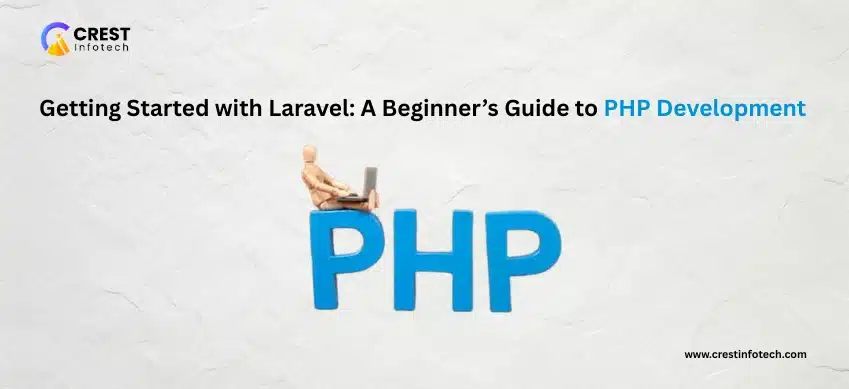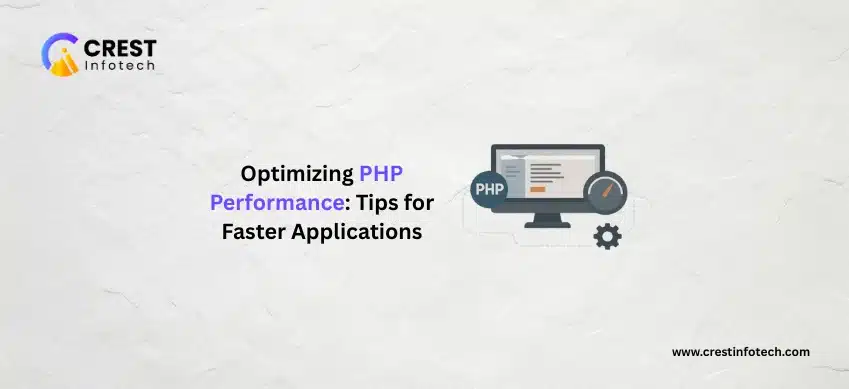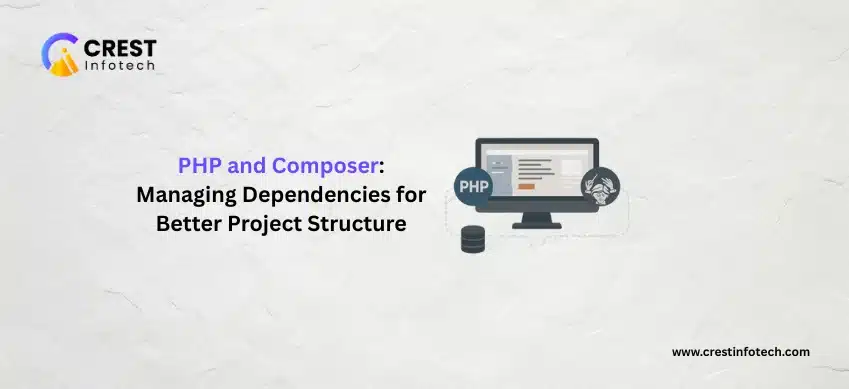Introduction
Laravel is a powerful PHP framework designed to streamline the process of building modern web applications. Built with elegance and developer productivity in mind, Laravel offers expressive syntax, robust features, and a vibrant ecosystem.
In this article, we’ll walk through the essentials of getting started with Laravel, from installation to building your first application, focusing on clean development practices and the framework’s core components.
🚀 Why Choose Laravel for PHP Development
- Developer-friendly: Clean, expressive syntax that makes code easier to write and understand.
- Powerful Tools: Built-in features like routing, authentication, and database ORM.
- Community & Ecosystem: Extensive documentation and libraries like Laravel Mix, Horizon, and Forge.
1. Install Laravel
✅ Requirements:
- PHP 8.1 or higher
- Composer (dependency manager for PHP)
- MySQL or other supported database
composer global require laravel/installer
laravel new my-laravel-app
cd my-laravel-app
php artisan serve2. Understand the Folder Structure
Key Directories:
app/– Business logic (Models, Controllers)routes/– Application routes (web.php, api.php)resources/views– Blade templates for the UIconfig/– Configuration files
3. Define Routes
In routes/web.php:
use Illuminate\Support\Facades\Route;
Route::get('/', function () {
return view('welcome');
});Routes connect URLs to your application logic or views.
4. Create Controllers
✅ Create a new controller:
php artisan make:controller PageControllerThen use it in routes:
Route::get('/about', [PageController::class, 'about']);5. Build Views with Blade
✅ Create a view file: resources/views/about.blade.php
<h1>About Page</h1>
<p>Welcome to the About Page.</p>Render it from your controller:
return view('about');6. Use Eloquent ORM
✅ Create a model and migration:
php artisan make:model Post -mEdit migration and run:
$table->string('title');
$table->text('body');php artisan migrate7. Migrate & Seed the Database
✅ Run migrations:
php artisan migrate✅ Create seeders and factories:
php artisan make:seeder PostSeeder8. Run a Local Development Server
✅ Use Artisan:
php artisan serveVisit http://localhost:8000 to see your Laravel app running.
9. Use Artisan Commands
✅ Handy commands:
php artisan list // All commands
php artisan make:model Post // New model
php artisan route:list // View all routes
php artisan tinker // REPL for testing logic10. What’s Next?
- Add authentication with Laravel Breeze or Jetstream
- Create REST APIs using
api.phproutes - Learn testing with PHPUnit and Laravel’s built-in testing tools
- Deploy using Laravel Forge, Vapor, or traditional VPS
🧠 Conclusion
Laravel is a great choice for both beginners and seasoned PHP developers. With a strong architecture, built-in tools, and a supportive community, it’s designed to help you build reliable and scalable web applications quickly.
🔑 Key Takeaways:
- Install Laravel via Composer and explore the directory structure.
- Use MVC architecture to organize logic, views, and routes.
- Leverage Eloquent ORM and Artisan for rapid development.
- Keep learning and exploring Laravel’s advanced features as your project grows.
Start small, code clean, and build powerful PHP applications with Laravel! ⚡