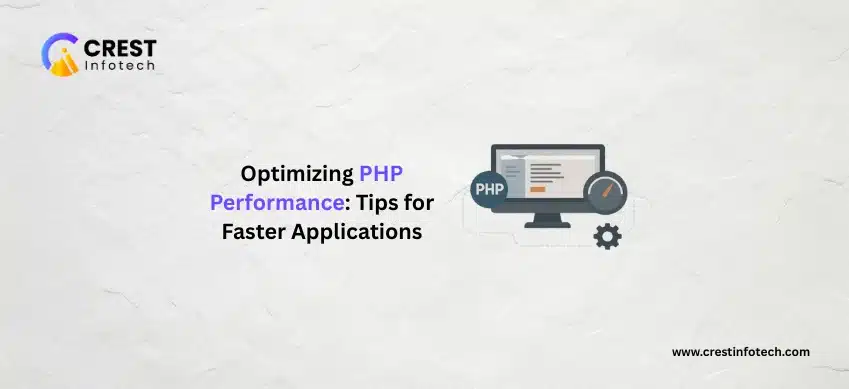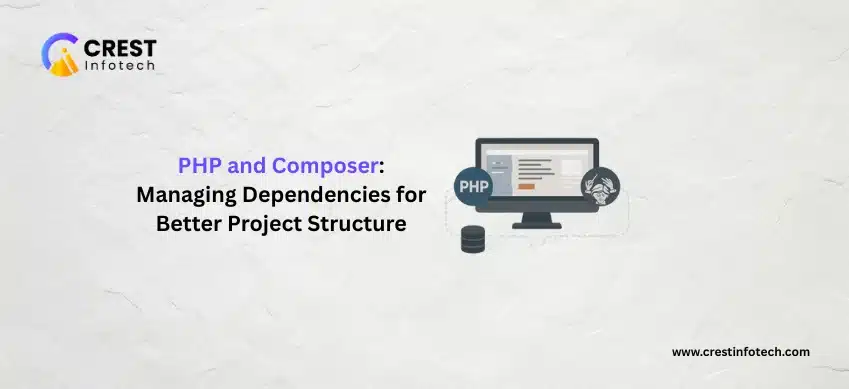Introduction
Laravel is one of the most popular PHP frameworks for modern web development. It provides an elegant syntax, built-in features, and a powerful MVC structure that make it ideal for building RESTful APIs.
In this article, we’ll explore how to create robust RESTful APIs using Laravel and cover best practices, essential tools, and practical tips for performance, security, and scalability.
🚀 Why Use Laravel for APIs?
- Expressive Routing: Easily map HTTP verbs and URIs.
- Built-in JSON responses: Laravel makes it easy to return data as JSON.
- Authentication & Throttling: Out-of-the-box support for API security.
- Resource Classes: Clean separation between logic and API output format.
1. Set Up Laravel and API Routes
✅ Create a Laravel project:
composer create-project laravel/laravel rest-api-app✅ Define API routes in routes/api.php:
use App\Http\Controllers\Api\PostController;
Route::apiResource('posts', PostController::class);2. Create a Controller and Model
✅ Generate model, migration, and controller:
php artisan make:model Post -m
php artisan make:controller Api/PostController --apiThis generates a RESTful controller with stub methods for index, store, show, update, and destroy.
3. Build the Database Schema
// In database/migrations/xxxx_xx_xx_create_posts_table.php
$table->string('title');
$table->text('body');✅ Run the migration:
php artisan migrate4. Implement Controller Methods
Example: Store and Index
public function index()
{
return Post::all();
}
public function store(Request $request)
{
return Post::create($request->only(['title', 'body']));
}Ensure your Post model has fillable fields:
protected $fillable = ['title', 'body'];5. Use API Resource Classes
✅ Generate a resource class:
php artisan make:resource PostResourcepublic function toArray($request)
{
return [
'id' => $this->id,
'title' => $this->title,
'body' => $this->body,
'created_at' => $this->created_at->toDateTimeString(),
];
}✅ Return resource in controller:
return PostResource::collection(Post::all());6. Validate API Requests
✅ Use request validation:
public function store(Request $request)
{
$validated = $request->validate([
'title' => 'required|string|max:255',
'body' => 'required|string',
]);
return Post::create($validated);
}7. Secure Your API
✅ Use Laravel Sanctum for authentication:
composer require laravel/sanctum
php artisan vendor:publish --provider="Laravel\Sanctum\SanctumServiceProvider"
php artisan migrateAdd middleware: In api.php:
Route::middleware('auth:sanctum')->get('/user', function (Request $request) {
return $request->user();
});8. Rate Limiting & Throttling
✅ Laravel provides rate limiting via middleware:
Route::middleware('throttle:60,1')->group(function () {
Route::apiResource('posts', PostController::class);
});This limits 60 requests per minute per IP.
9. Handle Errors Gracefully
✅ Return JSON error responses:
abort(404, 'Post not found');Or use try-catch blocks for more control.
10. Test Your API
✅ Use Laravel’s testing tools:
php artisan make:test PostApiTestpublic function test_can_fetch_posts()
{
$response = $this->getJson('/api/posts');
$response->assertStatus(200);
}🧠 Conclusion
Laravel makes API development fast, structured, and scalable. Whether you’re building a small project or a large SaaS backend, Laravel’s features empower you to follow best practices with minimal setup.
🔑 Key Takeaways:
- Use
api.phproutes and RESTful controllers. - Leverage resource classes for clean API output.
- Secure APIs with Laravel Sanctum and rate limiting.
- Write tests to ensure API reliability and performance.
Mastering API development in Laravel opens up powerful possibilities — from mobile app backends to full-featured web platforms. 🔥