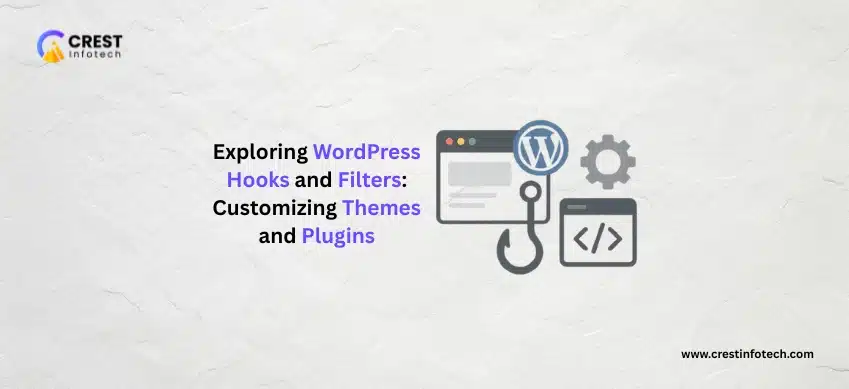WordPress powers over 40% of websites on the internet, making it a prime target for hackers. Whether you’re running a blog, an eCommerce store, or a company site, securing your WordPress installation should be a top priority. Below are essential best practices to help you protect your site from common threats and vulnerabilities.
1. Keep WordPress Core, Themes, and Plugins Updated
Outdated components are one of the most common ways hackers exploit WordPress sites. Regularly updating the WordPress core, themes, and plugins ensures you’re protected against known vulnerabilities.
Tip: Enable automatic updates for minor releases and security patches, but test major updates on a staging site before applying them live.
2. Use Strong Usernames and Passwords
Avoid using “admin” as your username and enforce strong, unique passwords for all users. Consider using a password manager to generate and store complex passwords.
3. Install a Security Plugin
Security plugins like Wordfence, Sucuri Security, or iThemes Security offer robust features such as:
– Malware scanning
– Firewall protection
– Brute force attack prevention
– Login attempt monitoring
4. Enable Two-Factor Authentication (2FA)
Adding 2FA adds an extra layer of login security. Even if a password is compromised, an attacker can’t log in without the second factor (usually a mobile app code or SMS).
5. Limit Login Attempts
By default, WordPress allows unlimited login attempts. Install a plugin to limit the number of login tries and temporarily lock out IPs after multiple failures.
6. Use SSL/HTTPS
SSL certificates encrypt data transferred between your users and your site. Google also favors HTTPS sites in search rankings. Most hosting providers offer free SSL certificates via Let’s Encrypt.
7. Change the WordPress Login URL
Changing the default login URL (e.g., from /wp-login.php to something unique) can reduce brute-force attacks from bots that target standard login pages.
8. Regularly Back Up Your Site
Use a reliable backup solution (like UpdraftPlus or BlogVault) and store backups offsite. Automate backups and test restores to ensure they work when you need them most.
9. Set Proper File Permissions
Ensure your files and folders have the correct permissions:
– Files: 644
– Folders: 755
– wp-config.php: 600 or 640
Incorrect permissions can expose your site to attackers.
10. Use a Secure Hosting Provider
Choose a reputable hosting provider that emphasizes security. Look for features like:
– Daily backups
– Firewalls
– Malware scans
– Proactive monitoring
– Server-side caching
Final Thoughts
Securing your WordPress site isn’t a one-time task—it requires ongoing attention. By implementing the practices above, you greatly reduce your risk of getting hacked and ensure a safer experience for your visitors.