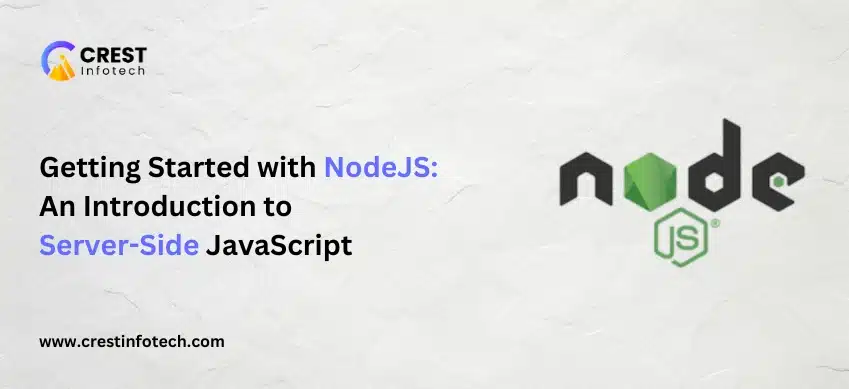Flutter is a user interface toolkit developed by Google that allows developers to create interactive, intuitive, and natively compiled applications. It enables you to build online, mobile, and desktop applications from a single codebase.
Due to its superior visual appearance, Flutter, which was first revealed in May 2017, rapidly became everyone’s first option for cross-app platform. Not only that, but according to GitHub’s State of Octoverse survey, it’s the fastest growing open-source project.
Google’s Flutter connect event on the 11th of December 2019 concluded with some big announcements and the publication of Flutter 1.12.
But what is Flutter 1.12, exactly? In this blog, we’ll go over what’s new in Flutter 1.12, the most recent edition. We’ll also talk about how Google’s Flutter has shifted its emphasis to ambient computing in its latest update. Apart from that, we’ll talk about how it affects different brands, start-ups, entrepreneurs, and more.
What is ambient computing and what’s its significance?
Ambient computing encompasses a number of different ideas. It’s a mixture of software, hardware, user interface, learning, and machine/human interaction. Its main goal is to help developers by allowing them to easily code their apps in Google’s Dart programming language and then run them across several platforms without having to change the code for each version and platform.
Google’s vision of ambient computing has always been to allow users to access applications and web services from any computer, venue, or by using a clear collection of methods and commands.
Flutter is a great match for Google’s ambient computing vision, in which developers can create apps for different devices and platforms using a single code base.
Flutter can also run apps on Android Development, iOS Development, the web, desktop, and Google’s fuchsia platform.
What’s new in Flutter 1.12?
Now that we’ve established the importance of ambient computing, let’s take a look at all of Flutter 1.12/’s new features.
Launch of Dart 2.7
Dart 2.7 is included in Flutter 1.12, the most recent stable edition. This is an important update because it will improve Dart 2.5’s functionality. It will also assist developers in preventing errors when they encounter a parse integer in a string or when variables reach zero.
This is a vital aspect that distinguishes Flutter from the competition. Flutter apps are written in Google’s Dart language, which can be run in browsers and compiled with JavaScript. The Dart programming language helps developers to reuse code for both web and smartphone applications.
Flutter macOS desktop support
MacOS desktop support is also included in Flutter 1.12. This feature makes it easier for developers to create completely optimised macOS applications using release mode. It will also make it simple to integrate the characteristics of material design into Flutter-based software.
Beta web support
But that’s not it. Visual density assistance, menu dropdown keyboard navigation, checkboxes, radio buttons, and several other features have been added to the Desktop app support.
Web support in beta
The web support, which was also upgraded, was one of the big highlights of Flutter 1.5. Flutter’s web support has entered beta status. The beta version makes it easy for developers to use the Dart compiler in conjunction with the Flutter architecture.
iOS 13 Dark Mode
The Flutter 1.12 release notes also state full support for iOS 13’s dark mode. Not only that, but they’ve also enhanced haptic feedback, reduced long press time, and scrollbar fidelity with less drag.
Flutter added support for auto toggling in Android 10’s dark mode earlier this year. When using the stock material design widgets, this meant that developers only had to put in a small amount of effort to enable the dark mode.
All iOS-like widgets, such as Cupertino, now have a dark theme that can be activated automatically in the device’s dark mode environment.
Upgrade in add-to-app
The most recent version of Flutter includes an update to the add-to-app feature. This provides official help for integrating Flutter into current iOS or Android software. It can also help with the app’s migration to Flutter.
The ‘Flutter Module’ choice, which is present in the new view of the Android Studio, allows Android application developers to take advantage of this functionality. This choice enables developers to seamlessly incorporate Flutter into their existing Android projects.
DartPad update
Another big Flutter 1.12 upgrade is the modified DartPad. DartPad has been upgraded to have the power of an entire editing Flutter code. It also aids in the efficient execution of Flutter code and the evaluation of rendered UI.
Enhancements in Android build
To improve the Android build, Flutter has found a few build issues in the update. They advanced Android app growth, particularly in terms of integrating plugins, by using AndroidX support libraries.
They have already migrated the Flutter team’s plugins to AndroidX and are recommending that all applications and plugins be moved to AndroidX as well.
For all those plugins that are either having implementation issues or have not yet switched, they have an alternate code route that uses Android archive files and Jetifier.
Debugging layout problems with layout explorer
If you write the codes yourself or use Hot UI, you will end up with a code that is riddled with errors.
Dart DevTools was created to solve both of these issues. Flutter added a feature called Layout Explorer in the latest version of DevTools, which augments the inspector with a visual representation of your layout.
Adobe XD to Flutter plugin
Flutter currently has partnerships with Adobe XD, allowing Flutter plugins to access XD.The new XD version in Flutter will convert XD designs into codes automatically, which is an important part of Flutter application growth.
Not only that, but it also aids designers in prototyping and developing a consistent user interface through smartphone, laptop, online, and other platforms.
Multi-device debugging
The Flutter team also unveiled a brand new Google Fonts kit, which contains nearly 1000 open-source font families. This makes it easier for designers to incorporate beautiful typography.
Golden image testing
A golden image is a high-resolution image file that considers the true rendering of an app, widget, given state, or other visual representation you’ve chosen to capture.
The team in Flutter 1.12 is made up of applications from both the GoldenFileComparator and LocalFileComparator groups. Their unique feature is that they compare by pixels rather than bits, which eliminates false positives.
These applications show visual variations that aid in distinguishing between the changes to your golden picture that are being tested.
You can Hire Android Developer and Hire iOS Developer for part time, full time and scheduled time of period for your business development process. Contact Crest Infotech to know more about Android Development and iOS Development services in Details.