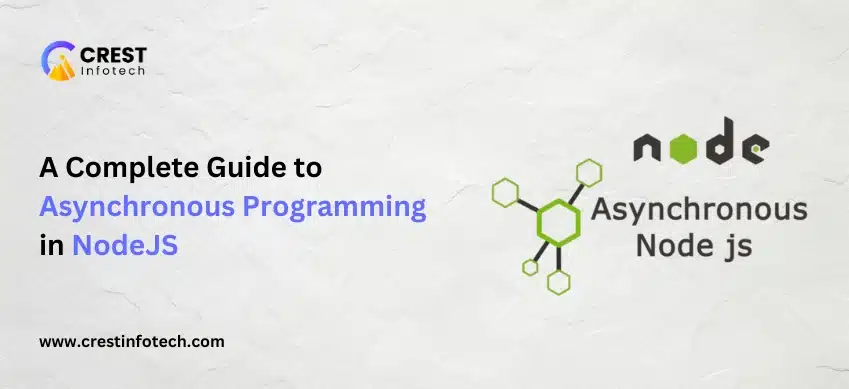Introduction
One of the most powerful features that sets Node.js apart from traditional server-side technologies is its asynchronous, non-blocking I/O model. This allows Node.js to handle thousands of concurrent operations efficiently, making it ideal for building scalable and high-performance applications.
But with great power comes a learning curve. Asynchronous programming can be tricky to understand for beginners, especially when coming from synchronous programming languages.
In this article, we’ll break down the fundamentals of asynchronous programming in Node.js, explore different approaches like callbacks, promises, and async/await, and provide practical examples to help you write clean, efficient asynchronous code.
Why Asynchronous Programming?
In a synchronous model, operations execute one after the other, blocking the thread until the task completes. In contrast, asynchronous programming allows Node.js to initiate a task and move on to the next operation without waiting, making it perfect for tasks like:
- Reading/writing files
- Making HTTP requests
- Querying databases
- Handling user input/events
This leads to non-blocking behavior and much higher scalability.
1. Callback Functions
🧠 What are Callbacks?
A callback is a function passed as an argument to another function, to be executed once a task is completed.
📄 Example:
const fs = require('fs');
fs.readFile('example.txt', 'utf8', (err, data) => {
if (err) return console.error(err);
console.log(data);
});
Here, readFile() starts reading the file and immediately returns. Once the file is read, it calls the provided callback function.
⚠️ Drawback: Callbacks can lead to callback hell—deeply nested and hard-to-maintain code.
2. Promises
A promise represents the eventual result of an asynchronous operation. It has three states:
- Pending
- Fulfilled
- Rejected
📄 Example:
const fs = require('fs').promises;
fs.readFile('example.txt', 'utf8')
.then(data => console.log(data))
.catch(err => console.error(err));
✅ Advantages:
- Cleaner syntax than callbacks
- Easy to chain multiple async operations
3. Async/Await
Async/await is syntactic sugar over promises, making asynchronous code look and behave more like synchronous code.
📄 Example:
const fs = require('fs').promises;
async function readFileAsync() {
try {
const data = await fs.readFile('example.txt', 'utf8');
console.log(data);
} catch (err) {
console.error(err);
}
}
readFileAsync();
✅ Benefits:
- Easier to read and maintain
- Avoids nesting
- Better error handling with
try/catch
4. Parallel vs. Sequential Execution
Understanding when to run async tasks in sequence or in parallel is crucial.
✅ Sequential Execution (await one after another):
await task1();
await task2(); // starts only after task1 finishes
✅ Parallel Execution (use Promise.all()):
await Promise.all([task1(), task2()]); // runs both at the same time
5. Event Loop and Non-blocking I/O
The event loop is the core of Node.js’s asynchronous behavior. It listens for events and processes callbacks from asynchronous operations.
🌀 How It Works:
- An async function is called (e.g., file read)
- Node.js sends the operation to the system kernel
- The event loop continues executing other code
- Once the operation completes, the callback is queued and executed
This makes Node.js efficient even under heavy loads.
6. Error Handling in Async Code
❌ Callbacks:
fs.readFile('file.txt', (err, data) => {
if (err) {
// handle error
}
});
✅ Promises:
promiseFunction()
.then(result => ...)
.catch(error => ...);
✅ Async/Await:
try {
const data = await asyncFunction();
} catch (error) {
// handle error
}
7. Best Practices
🔹 Avoid callback hell—prefer promises or async/await
🔹 Handle errors gracefully using .catch() or try/catch
🔹 Use Promise.all() for parallel execution
🔹 Avoid blocking code in an async environment
🔹 Monitor performance in high-concurrency apps
8. Real-World Use Case: Fetching Multiple APIs
const fetch = require('node-fetch');
async function fetchData() {
try {
const [users, posts] = await Promise.all([
fetch('https://jsonplaceholder.typicode.com/users'),
fetch('https://jsonplaceholder.typicode.com/posts')
]);
const usersData = await users.json();
const postsData = await posts.json();
console.log('Users:', usersData.length);
console.log('Posts:', postsData.length);
} catch (err) {
console.error('Error fetching data:', err);
}
}
fetchData();
Conclusion
Asynchronous programming is at the heart of Node.js’s power and flexibility. While it can seem daunting at first, understanding how callbacks, promises, and async/await work will allow you to build fast, efficient, and scalable applications.
By mastering these techniques, you’ll be well-equipped to handle real-world scenarios—from I/O operations to API integrations—confidently and cleanly.
🚀 Dive deeper into async patterns, explore tools like axios, and start building non-blocking applications with Node.js today!
Happy coding with Node.js! 👨💻⚡