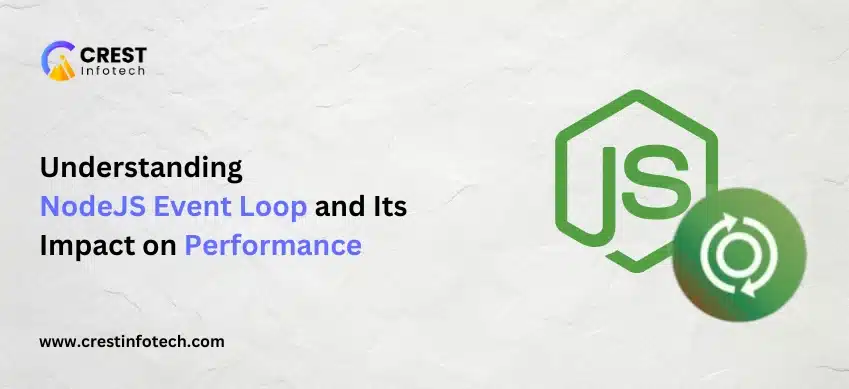Introduction
As applications grow in size and complexity, monolithic architectures often become difficult to scale, maintain, and deploy. That’s why many modern development teams are turning to microservices architecture — a method of breaking down an application into smaller, independent services.
Node.js, with its lightweight runtime, asynchronous capabilities, and extensive ecosystem, has become a popular choice for building microservices. In this article, we’ll explore the advantages of using Node.js in a microservices architecture, as well as the challenges you may encounter — and how to address them.
🧩 What is Microservices Architecture?
Microservices architecture is a design approach where an application is composed of loosely coupled services. Each service:
-
Is independently deployable
-
Has a single responsibility
-
Communicates over a network (typically using HTTP, REST, or messaging systems)
-
Can be built using different languages or frameworks
🚀 Why Use Node.js for Microservices?
✅ 1. Lightweight and Fast
Node.js is built on Google’s V8 engine and is known for its non-blocking I/O and event-driven model. This makes it:
-
Ideal for high-concurrency scenarios
-
Efficient in handling multiple requests
-
Suitable for services that deal with real-time data
✅ 2. Scalability
Microservices are all about scaling individual components. Node.js enables this with:
-
Fast startup time
-
Lightweight processes
-
Easy horizontal scaling with tools like PM2 or Docker
✅ 3. JavaScript Across the Stack
Node.js lets you use JavaScript both on the frontend and backend, reducing context switching and enabling full-stack development within teams.
✅ 4. Rich Ecosystem
The Node.js ecosystem includes thousands of open-source modules that can help speed up development:
-
Express.js for HTTP APIs
-
Socket.io for real-time communication
-
Bull or Kue for job queues
-
Axios or Node-fetch for inter-service HTTP communication
✅ 5. Easy Integration with APIs and Tools
Node.js plays well with REST, GraphQL, and message brokers (like RabbitMQ, Kafka), making it suitable for building microservices that need to integrate with other systems.
🧠 Common Use Cases for Node.js Microservices
-
Real-time chat or notification systems
-
API gateways
-
Authentication/authorization services
-
Lightweight backend services for mobile apps
-
Data transformation or aggregation layers
⚠️ Challenges of Using Node.js in Microservices
Despite its advantages, Node.js is not without its challenges in a microservices environment:
❌ 1. Callback Hell and Code Complexity
With multiple async operations, code can become hard to manage. Although modern async/await syntax helps, managing async flows still requires care.
🔧 Solution:
Use tools like:
-
async/await -
Promises
-
Structured logging for debugging
❌ 2. Service Communication Overhead
Each microservice must communicate over the network, which introduces latency and potential reliability issues.
🔧 Solution:
-
Use caching and load balancing
-
Consider message queues (e.g., RabbitMQ, Kafka) to decouple services
-
Use circuit breakers (e.g.,
opossumpackage) to handle failures gracefully
❌ 3. Distributed Logging and Monitoring
Tracking down issues across many services can be difficult.
🔧 Solution:
Implement:
-
Centralized logging (e.g., with Winston + Logstash)
-
Distributed tracing (e.g., Jaeger, Zipkin)
-
Monitoring tools (e.g., Prometheus, Grafana, New Relic)
❌ 4. Data Consistency
Each microservice often has its own database. Maintaining consistency across services is challenging.
🔧 Solution:
-
Use event-driven patterns
-
Apply event sourcing or sagas for complex transactions
❌ 5. Managing Deployment Complexity
Deploying and managing many services can be operationally complex.
🔧 Solution:
Use tools like:
-
Docker for containerization
-
Kubernetes for orchestration
-
CI/CD pipelines for automated deployment
🧰 Popular Tools and Libraries for Node.js Microservices
| Tool/Library | Purpose |
|---|---|
| Express.js | Building REST APIs |
| Axios | HTTP client for inter-service calls |
| NATS / RabbitMQ | Messaging between services |
| PM2 | Process management |
| Docker | Containerization |
| Swagger / Postman | API documentation and testing |
| Winston / Pino | Logging |
| OpenTelemetry | Distributed tracing |
🧪 Example Architecture
+---------------------+ +---------------------+
| User Service | | Authentication |
| (Node.js + Express) | | Service |
+---------------------+ +---------------------+
| |
| REST API /...
✅ Conclusion
Node.js is a great fit for microservices thanks to its lightweight, fast, and developer-friendly nature. While there are challenges in adopting microservices — such as increased complexity and service communication overhead — with the right tools and practices, these can be effectively managed.
🔑 Key Takeaways:
-
Node.js offers speed, scalability, and simplicity for microservices.
-
Use async patterns, structured logging, and monitoring to manage complexity.
-
Combine Node.js with tools like Docker, message queues, and Kubernetes for best results.
In the world of distributed systems, Node.js continues to power scalable and efficient microservices architectures. 🚀